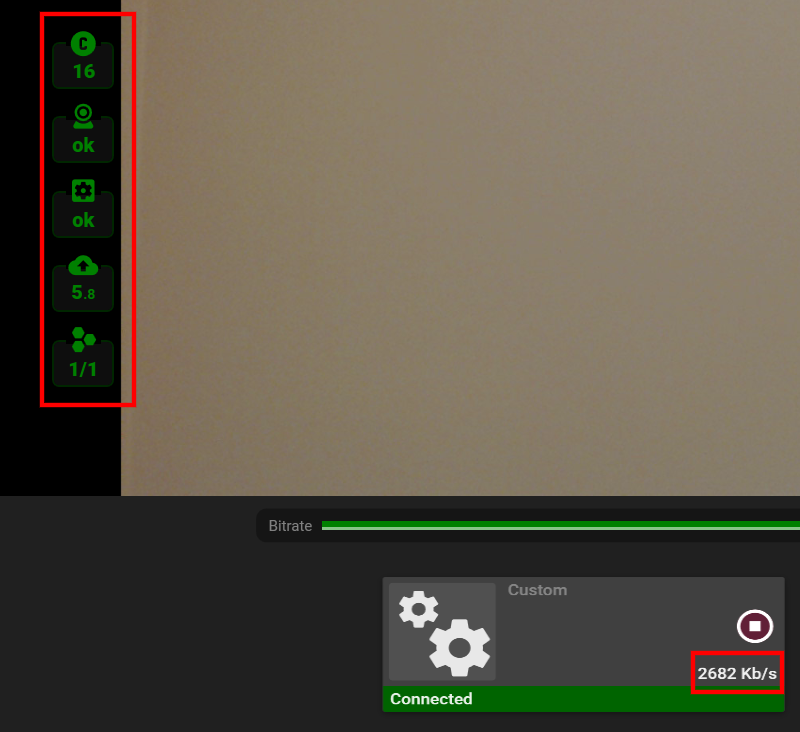Bitrate is Lower than Expected or Unstable
There are at least 3 possible reasons why your bitrate may be unstable and 3 different solutions for this issue. Streamster indicators will help you to understand what causes the problem in your case.
Case 1. Processor/Encoder overloaded. CPU load indicator (1) and/or Encoder indicator (2) are red.
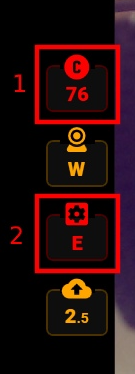
Solution 1. Close unnecessary applications or decrease video quality. Use your Windows task manager to understand what applications have high CPU capacity and close them if it is possible. Reduce video resolution of FPS using Streamster main settings or encoder video quality using additional settings. Read more about encoder overload.
Case 2. Network problems (bad internet connection). The First 3 indicators are green, but the Bitrate indicator is yellow or red.

Solution 2. Use a cable internet connection instead of wireless, or switch the Streamster server. If the issue still persists, contact your internet provider.
Case 3. Streaming platform’s issue. All 4 Streamster indicators are green, but the website bitrate is lower than expected.