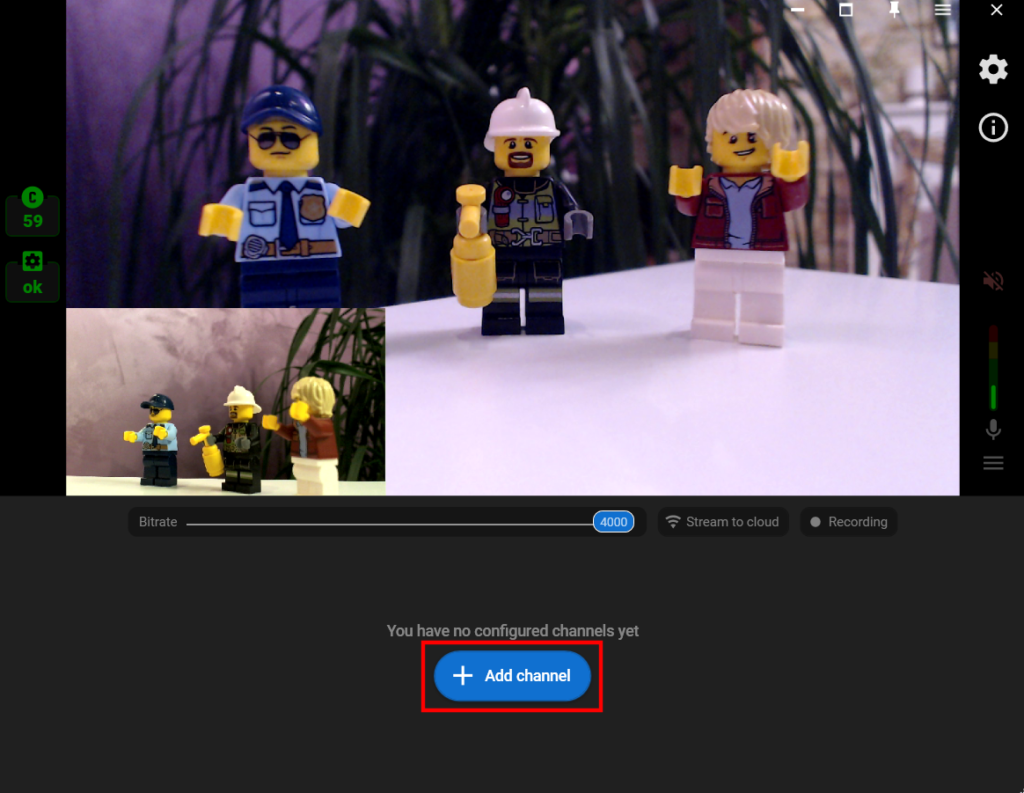Setting Up a Scene
Step 1. Add the first video source by clicking the “Add layer” button.
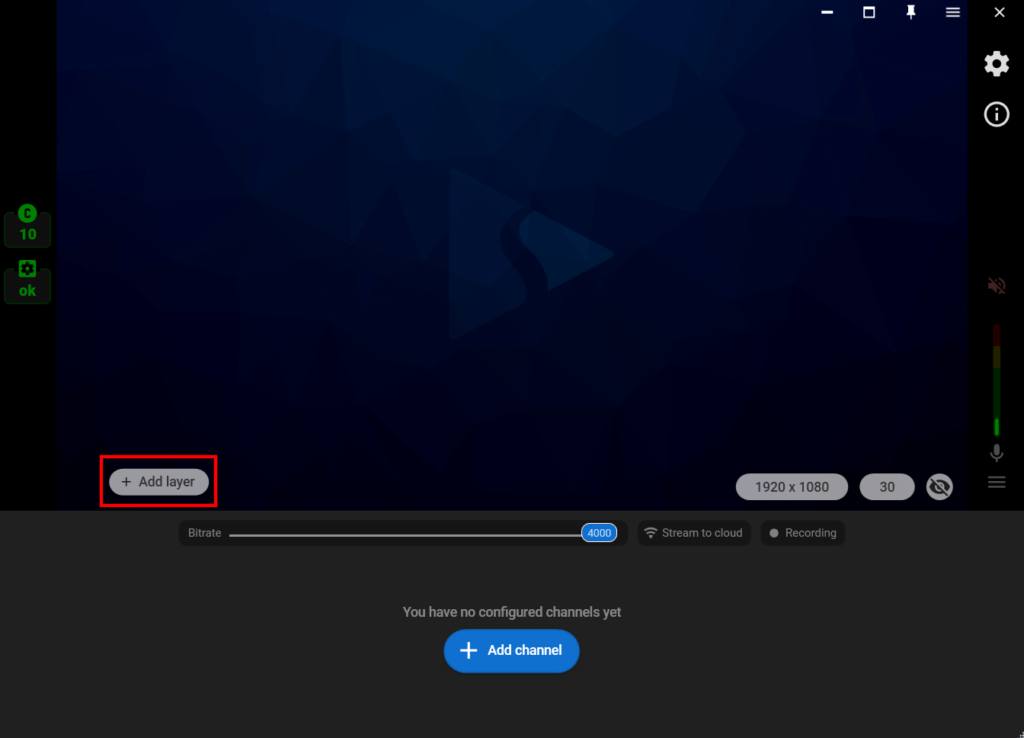
Step 2. Choose the video source, e.g. “Web camera”, and select the needed camera from the list of devices.
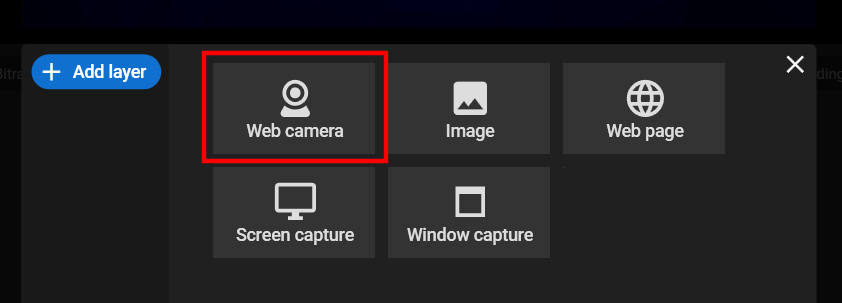
Step 3. Set up the layout for the first source. Set up video filters, use zoom, etc.
Step 4. Click the “Add layer” button again, and choose the second source that should be visible on your video.
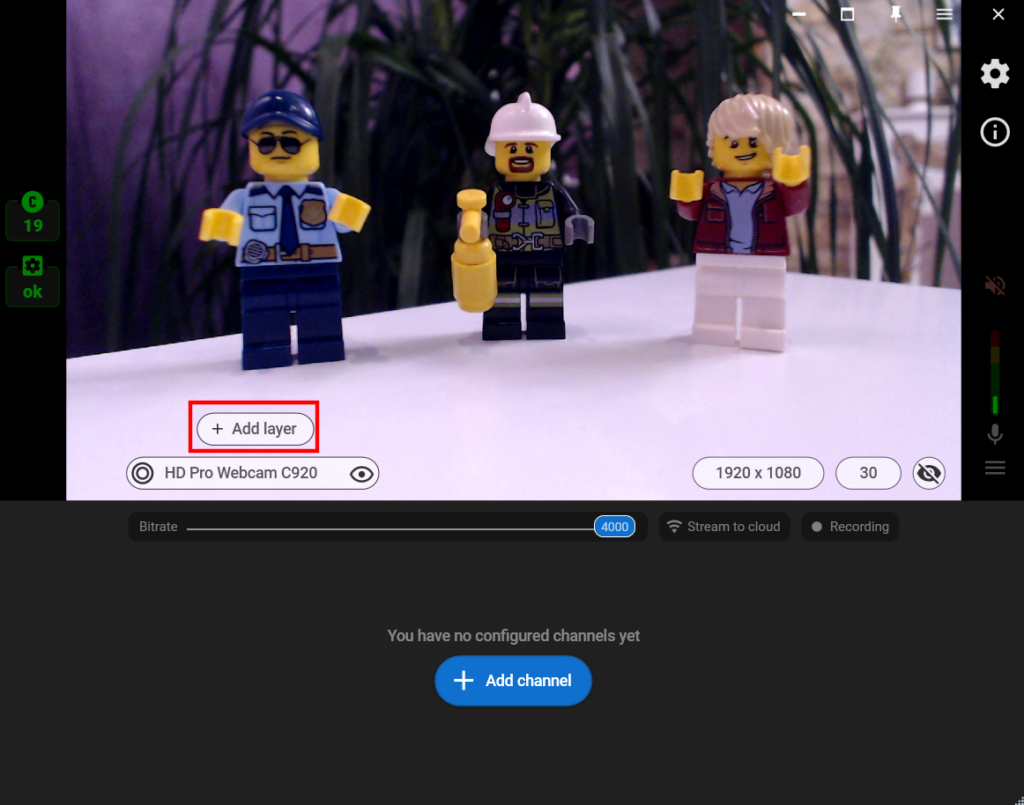
Step 5. Do the same with more video sources if needed, and then set up your streaming channels. Add the watermark, create additional screens, customize your video with GIFs, etc.
Step 6. Once all layers are set up, add your first streaming channel.