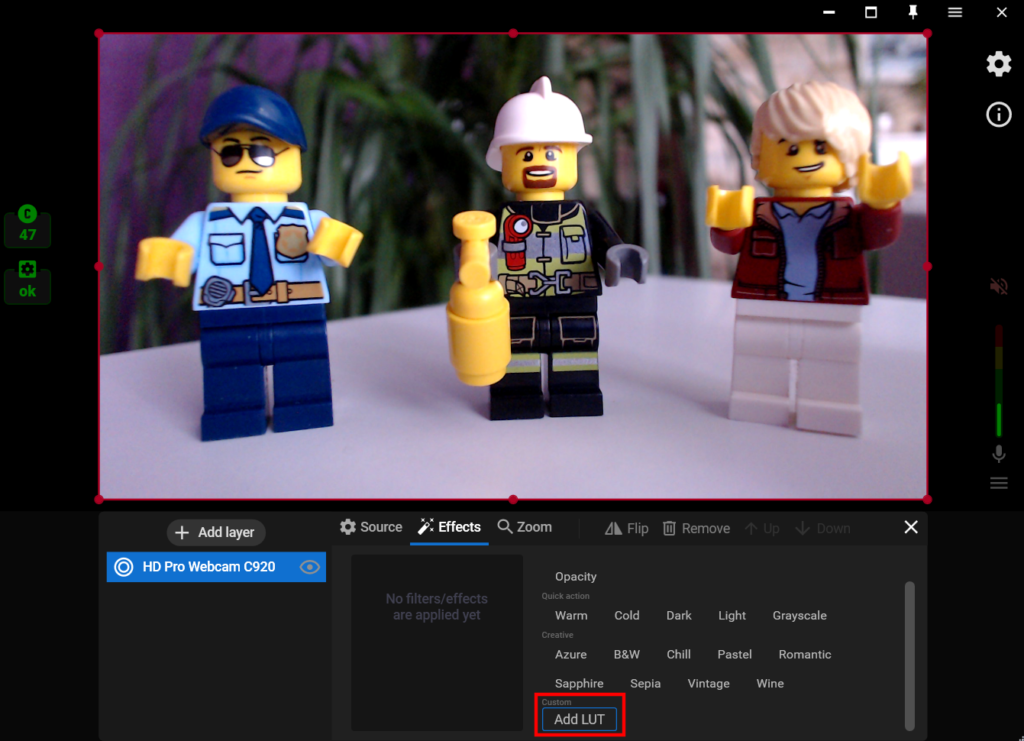Video Filters
1. Add your video source by clicking the “Add layer” button.
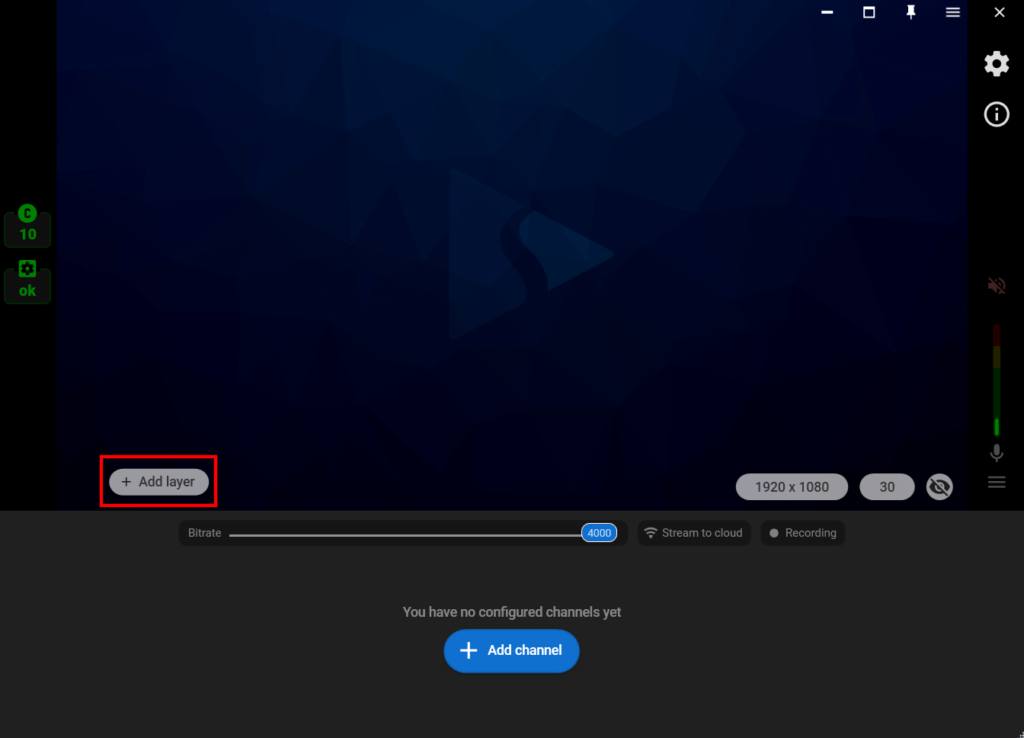
2. Choose the “Web camera” video source and select the needed camera from the list of available devices.
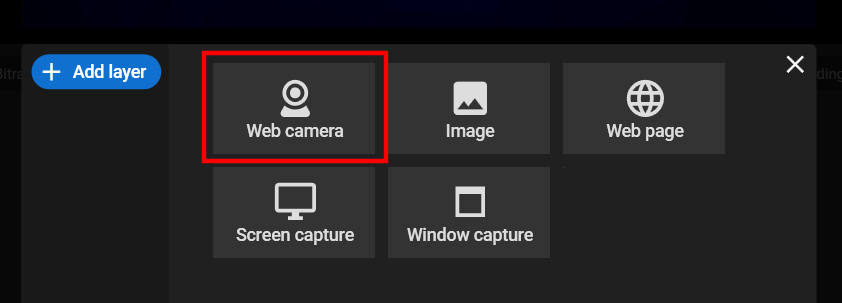
3. Click the “Effects” tab to see the list of available filters.
4.1. Select one of the basic filters to change the levels of Brightness, Contrast, Saturation, Sharpness, and Opacity.

4.2. Select one of the quick action filters to make your video warmer / colder / darker or lighter.

4.3. Choose one of the preload Streamster LUT filters. Change filter opacity if needed.
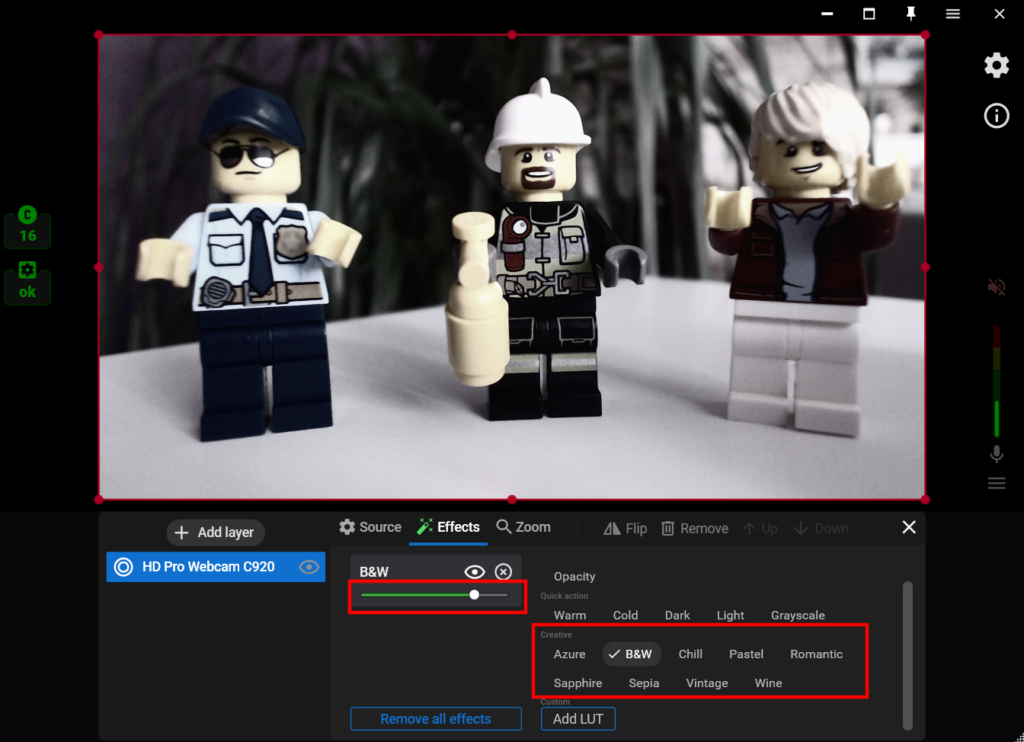
4.4. Upload your custom LUT filter in *PNG or *CUBE format by clicking the “Add LUT” button.