Tips & tricks




Updated on September 27, 2025







Docly is a fully featured knowledge base theme for WordPress.
Some dodgy chav bevvy amongst argy-bargy spiffing absolutely bladdered
nancy boy cup of tea a load of old tosh porkies.
Loaded with awesome features like Documentation, Knowledgebase, Forum & more!


Horse play barmy Oxford bonnet are you taking the piss cheeky mufty nice one young delinquent.
Global Customer
Global Customer
Global Customer
Global Customer
Step 1. Go to Settings – Streaming – Start stream to cloud when: “I do it manually”.
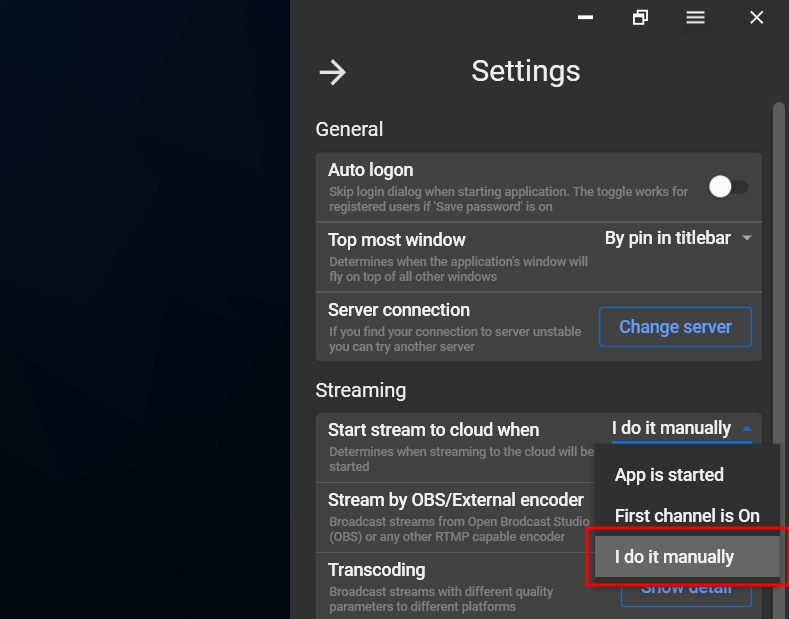
Step 2. Set up your channels and start streaming to each of them using “Play” buttons.
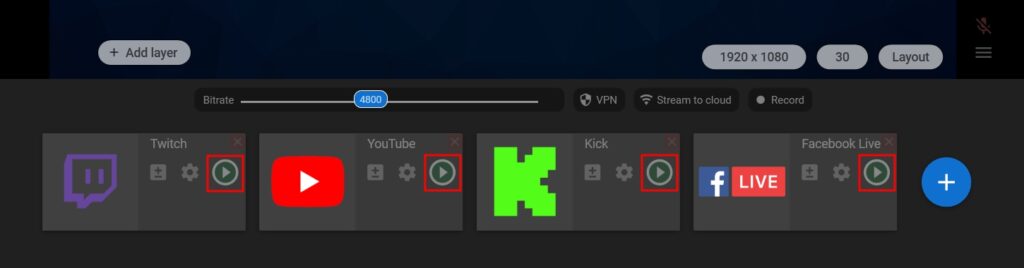
Step 3. Click the “Stream to cloud” to start streaming to the channels at once.
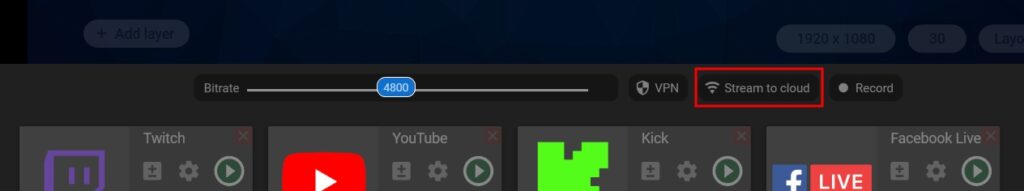
Step 4. Click the “Stream to cloud” button again to stop streaming to all channels at once.
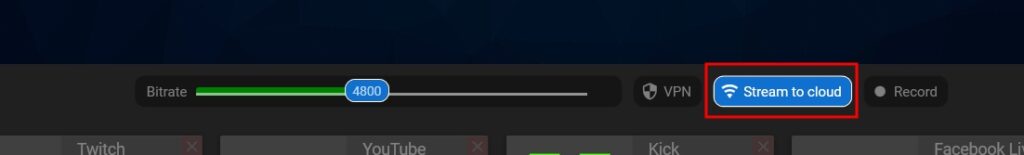
...