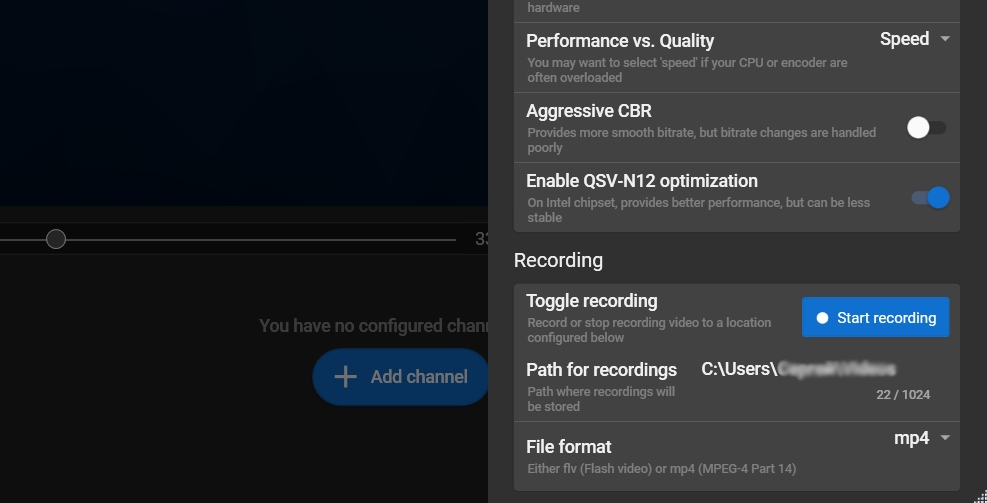Video Recording
With Streamster, you can record your live stream so that you can share it later with a wider audience, even if they couldn’t be there at the time.
The video recording feature is available in the Streamster desktop application for free. Even if you choose not to stream your content live, you can record it, save it on your computer and share it later. In addition to recording video from a webcam, you can also save a recording from your screen or a chosen application.
To start recording your video, you need to:
Step 1. Set up your scene by adding the needed layer(s) to your video.
Step 2. Click the “Settings” button.
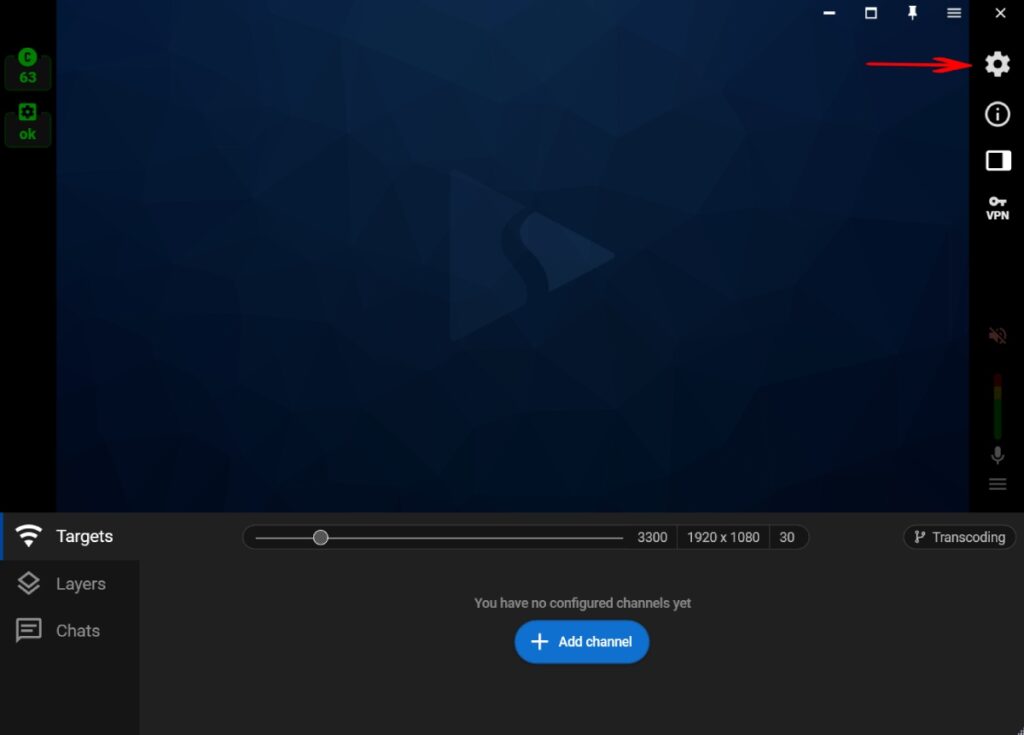
Step 3. If needed, change the Path of recordings (the folder where recorded videos are stored) and the preferred File format. Click the “Start recording” button to start your recording.