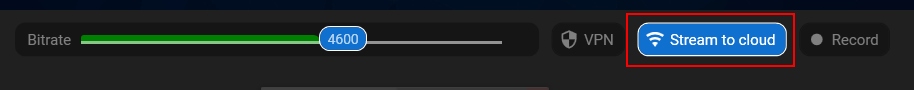Sharing Your Live Stream
With Streamster, you can share your live stream directly with a friend without needing to publish it on a streaming platform or while streaming to other destinations. Just generate your unique live stream link and share it with whomever you want. Your live stream will be available with less than one-second latency.
Please note that your link expires when you close the Streamster app, so you can fully control who views your streaming content. Up to 3 viewers simultaneously are able to watch your live video with the Streamster live video link.
To share your live video, you need to:
Step 1. Set up your scene by adding the needed layer(s) to your video.
Step 2. Open the “Settings of the app in the top right corner.

Step 3. In the “Streaming” section, click on the “Show Url” button.
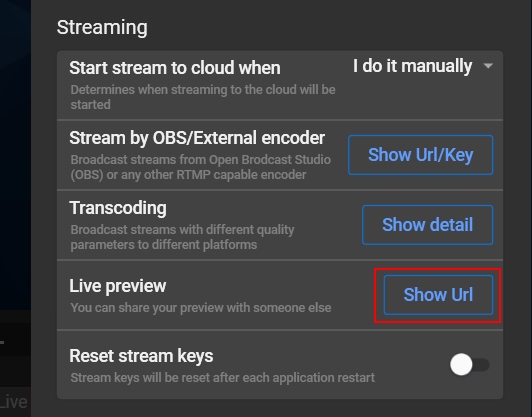
Step 4. Copy the link and provide it to the person you want to watch your live video.
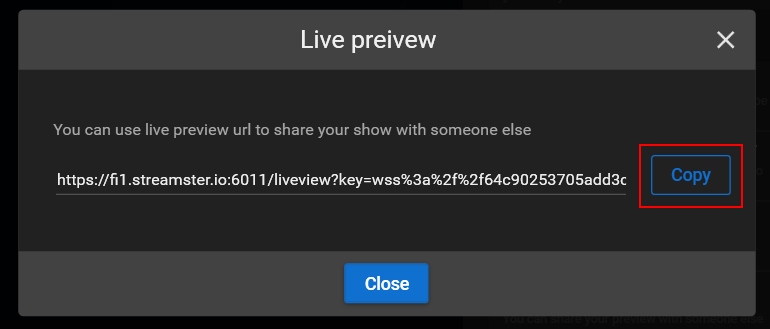
Step 5. Make sure that your stream to the cloud is started to make your live stream visible to the viewer.