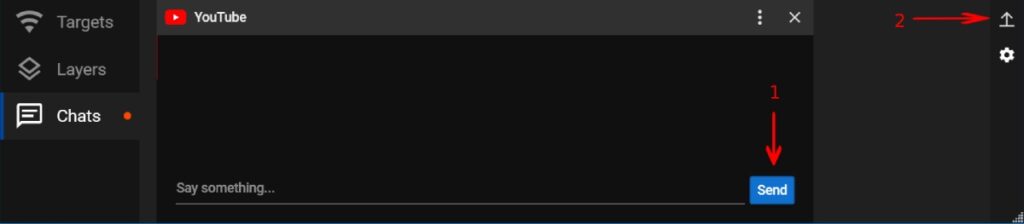Chats
Step 1. Click the “Add channel” button.
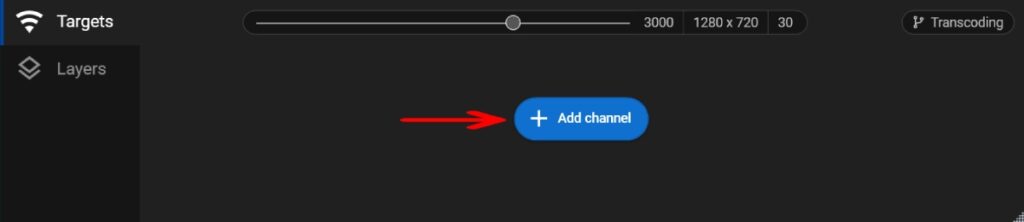
Step 2. Select one of the platforms with the chat feature available (they are marked with the red “Chats” label)
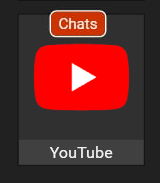
Step 3. Click the “Login & Forget” button.
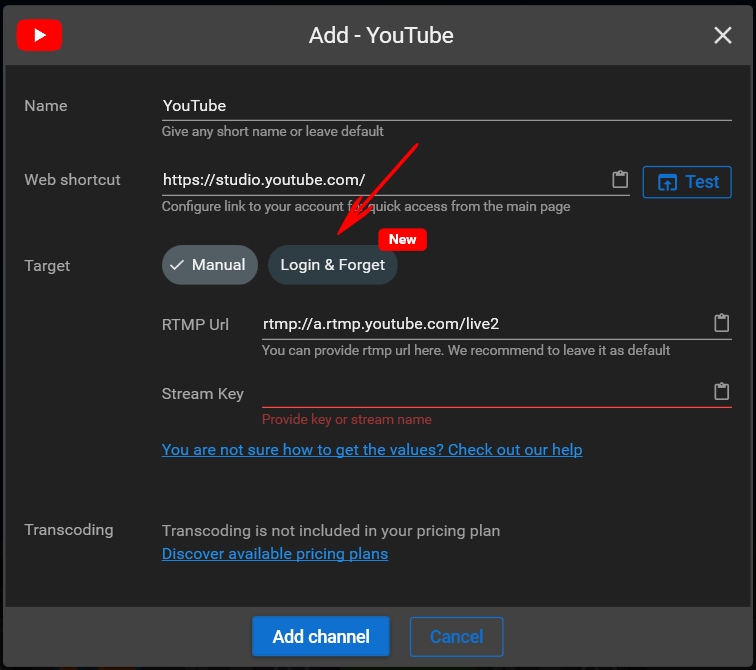
Step 4. Click “Login” button.

Step 5. Follow the instructions to authenticate on the platform. Depending on the platform you want to connect to, you must use OAuth or type your account credentials.
Step 6. If the authorization is successful, you can see “config obtained” notification (1). Click the “Add channel” button (2).

Step 7. Select the “Chats” tab.
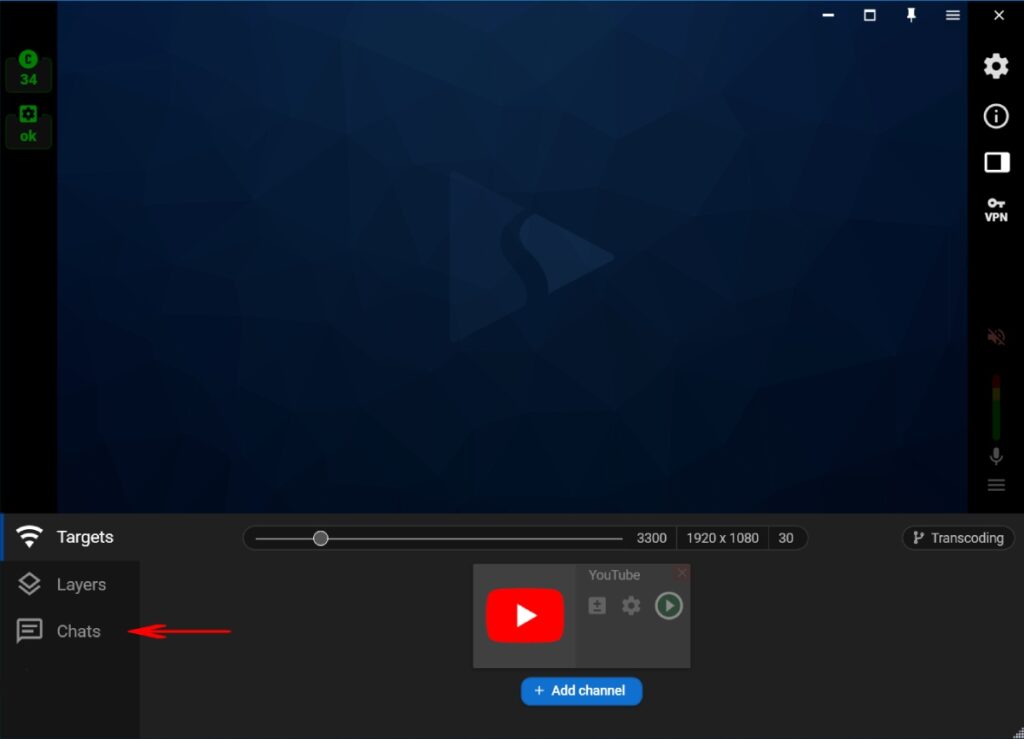
Step 8. Click the “+ Connect” button.

Step 9. Your chat messages/comments will appear in the chat area. To send a message, type it in the field below and click the “Send” button (1). If needed, increase the size of the chat area (2).