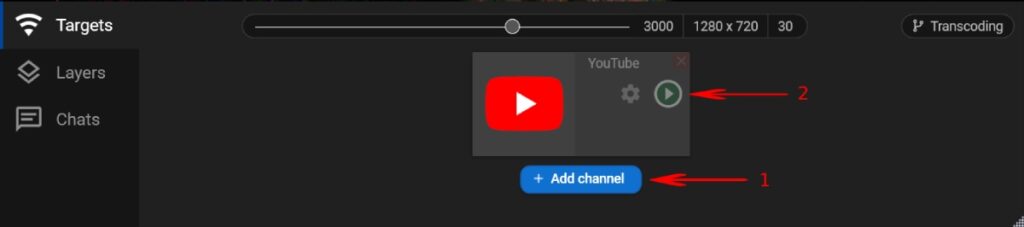Getting Started
Setting Up Streaming Channels (Targets)
Step 1. Click the “Add channel” button.
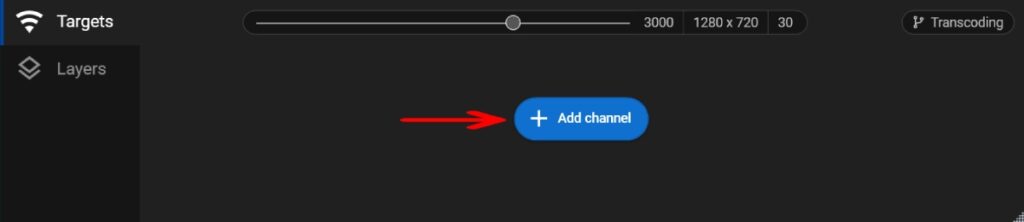
Step 2. Select the needed streaming platform or choose the custom one.
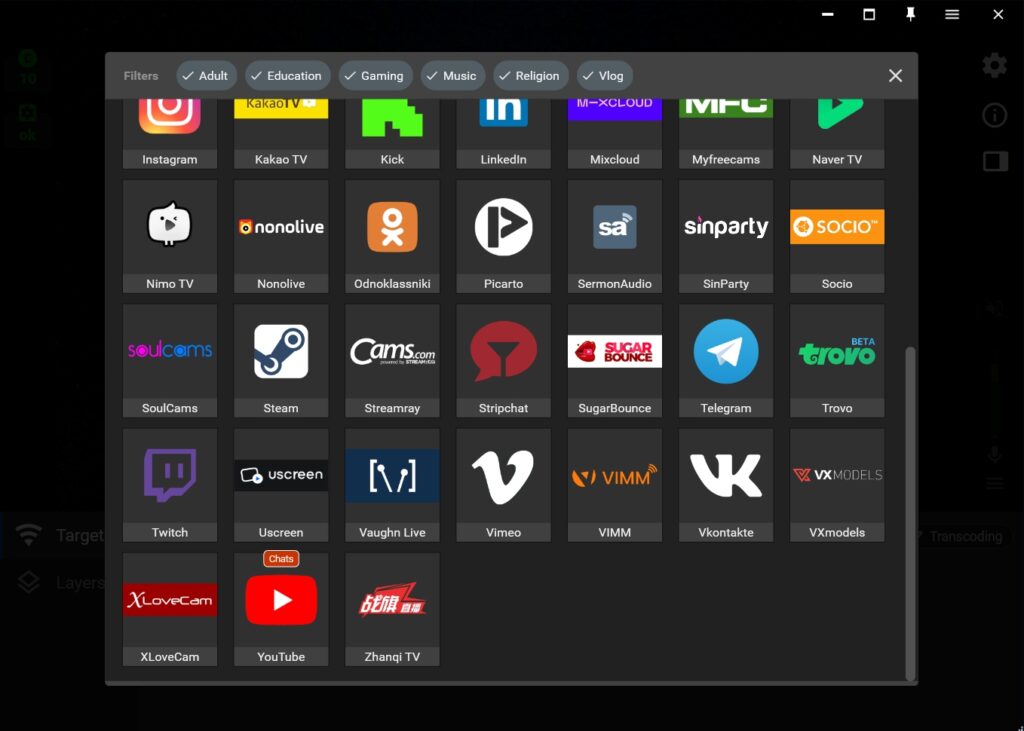
Step 3. Check if the selected channel supports authorization. If yes, you will see “Login & Forget” button.
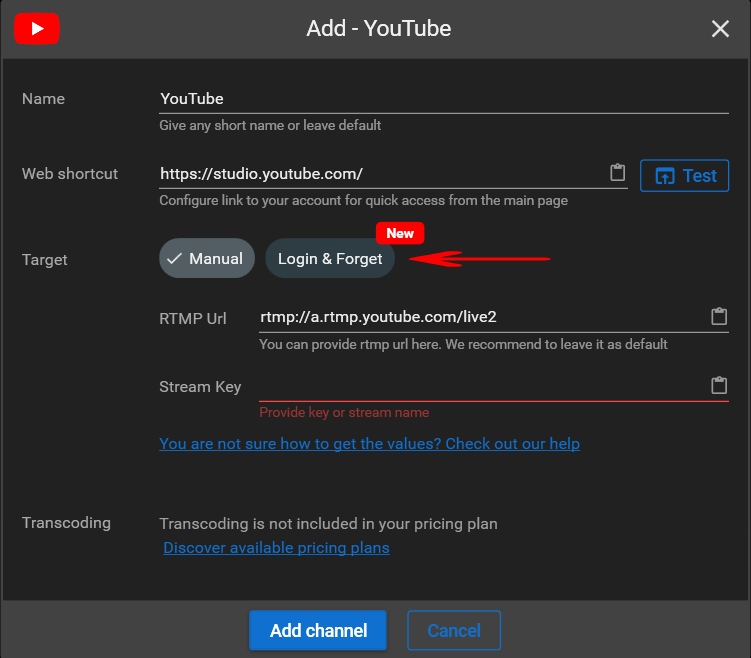
Step 4 – Case A. If the “Login & Forget” button is displayed, click on it, use the “Login” button, and follow the instructions.
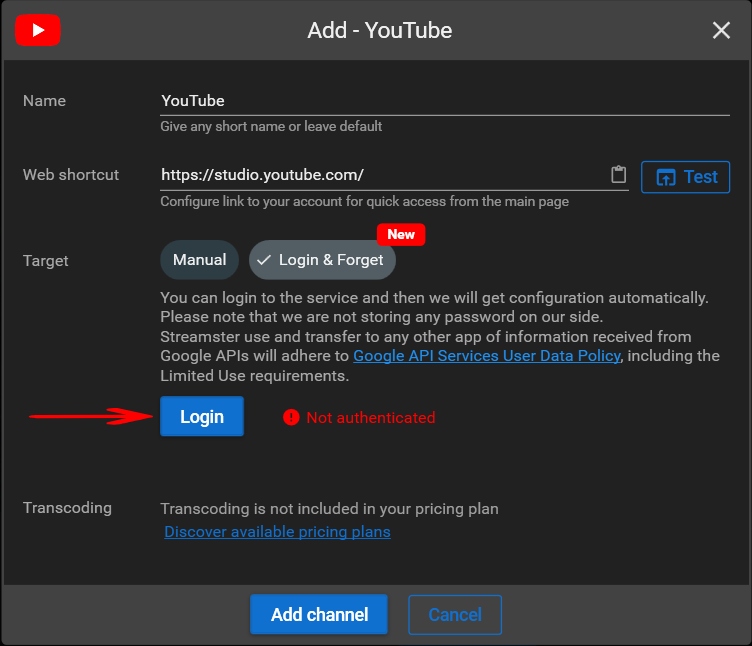
Step 4 – Case B. Copy necessary stream data (1). If you don’t know how to set up your live stream on the platform, please follow the link (2) to read the manual.
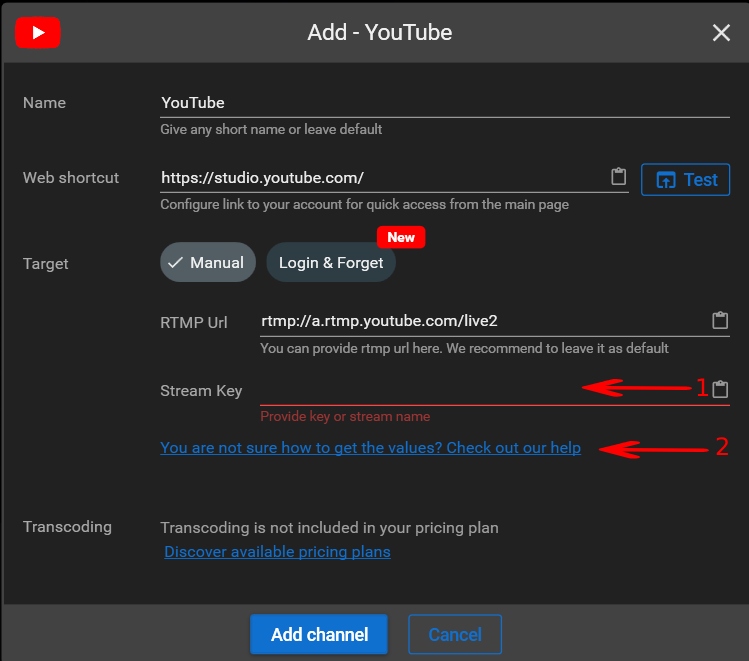
Step 5. Click the “Add Channel” button
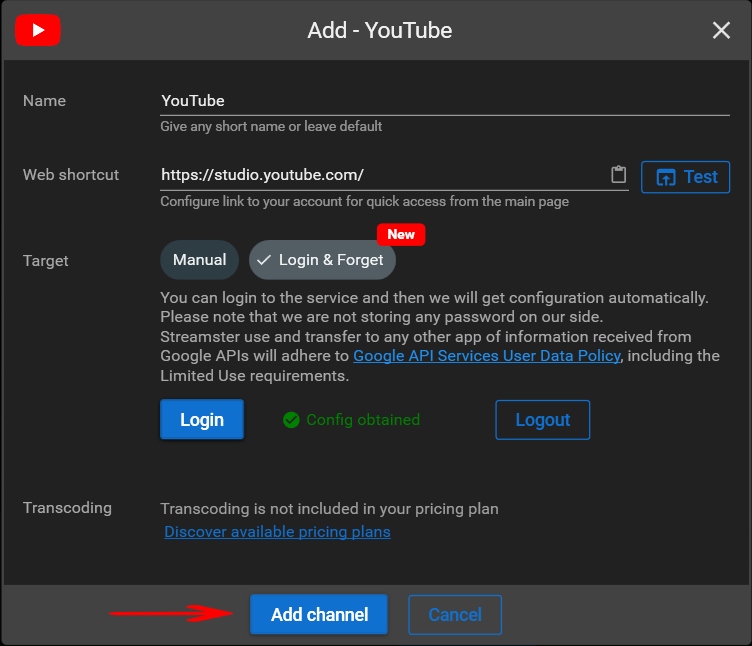
Step 6. If you need to stream to several platforms, click the “Add channel” button (1) again. To start your stream to the platform, click the “Play” button (2).