Web app | Cam4 channel
Method 1. Manual Setup
Step 1. Log in to your Cam4 account.
Step 2. Click the “Broadcast” button on the main menu.
Step 3. Select the “External Encoder” tab (1) and then click the “Get Stream Key” button (2).
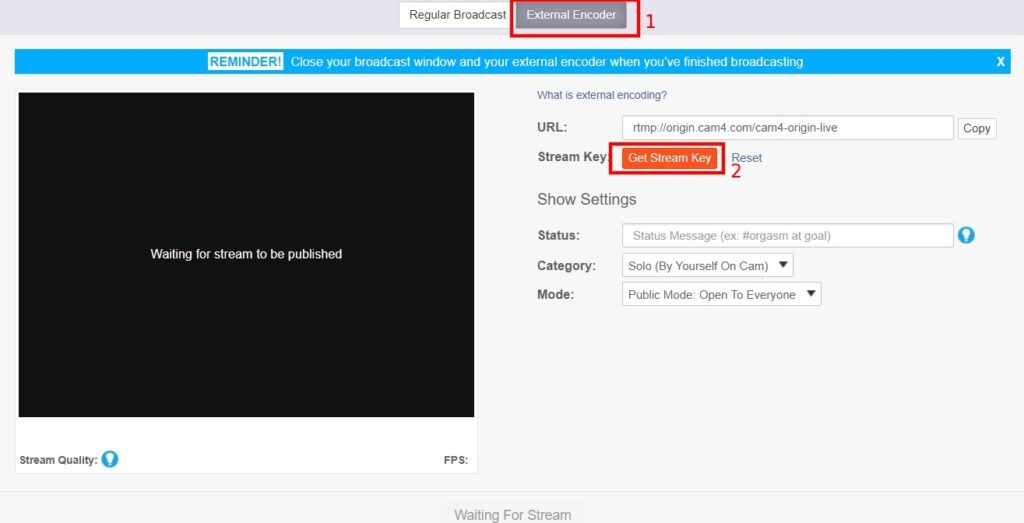
Step 4. Copy the “Stream Key” field input.
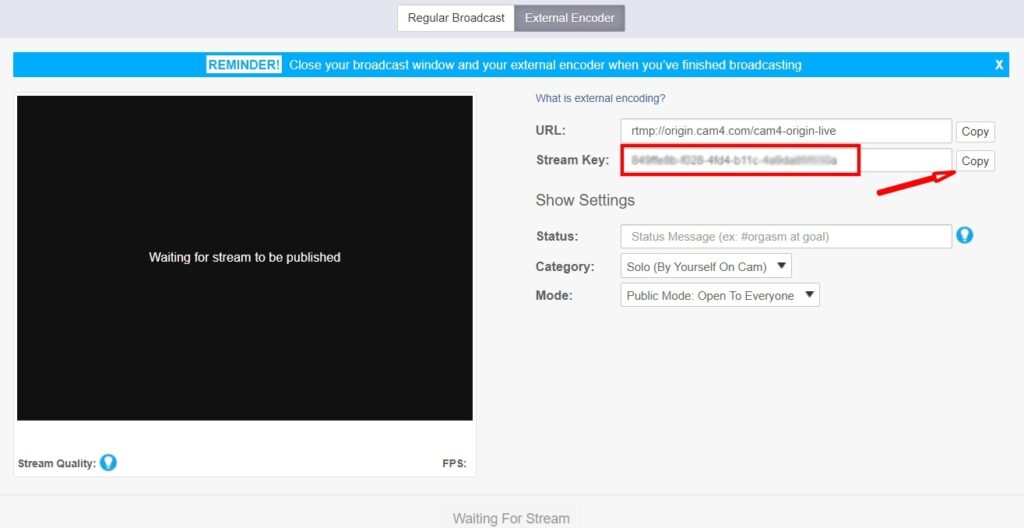
Step 5. In the Streamster web app, open the “Live stream” screen (1) and click the “Add channel” button (2).
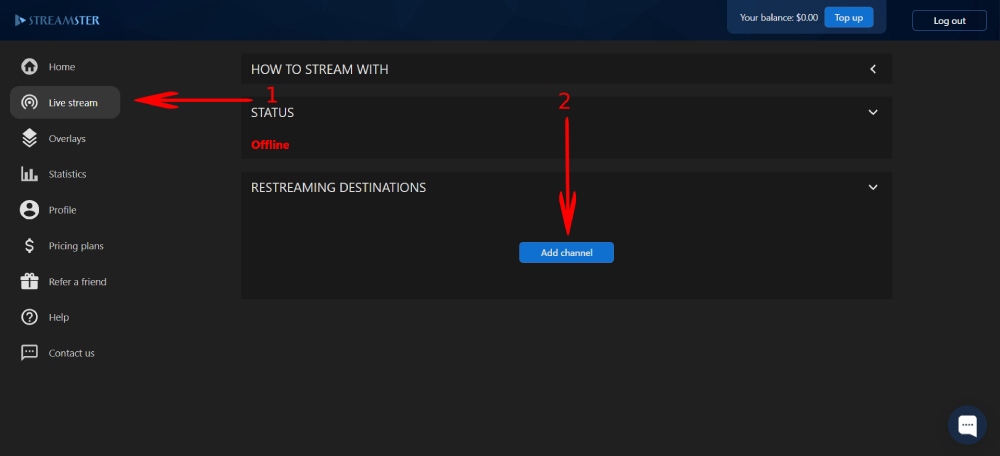
Step 6. Select Cam4 from the list of channels.
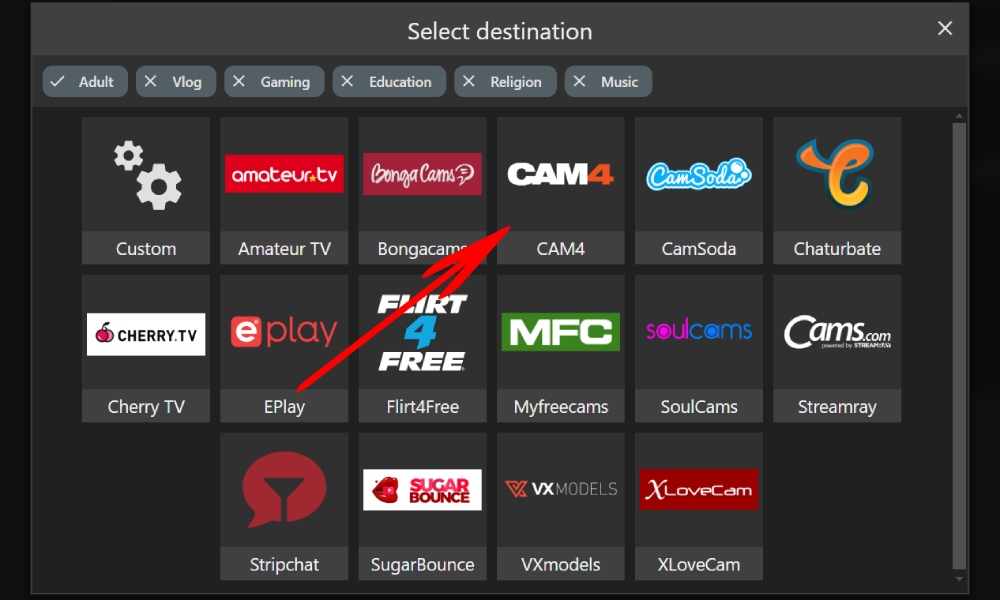
Step 7. Paste your Stream key (1), and click the Add channel button (2).
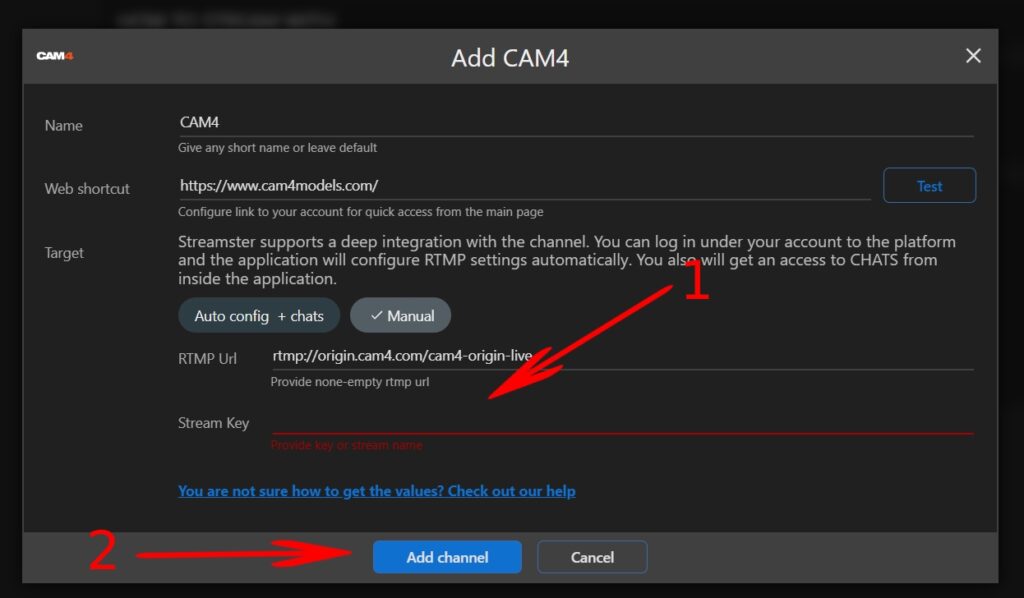
Step 8. Start your stream to Streamster server. Learn more.
Step 9. Start your live stream to Cam4.
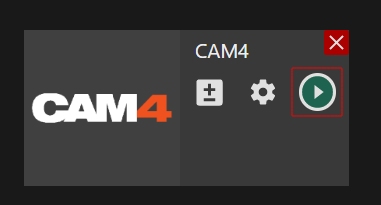
Step 10. Click the “Go Live” button on Cam4 website.
Method 2. Platform authentication
This option will be available soon.




