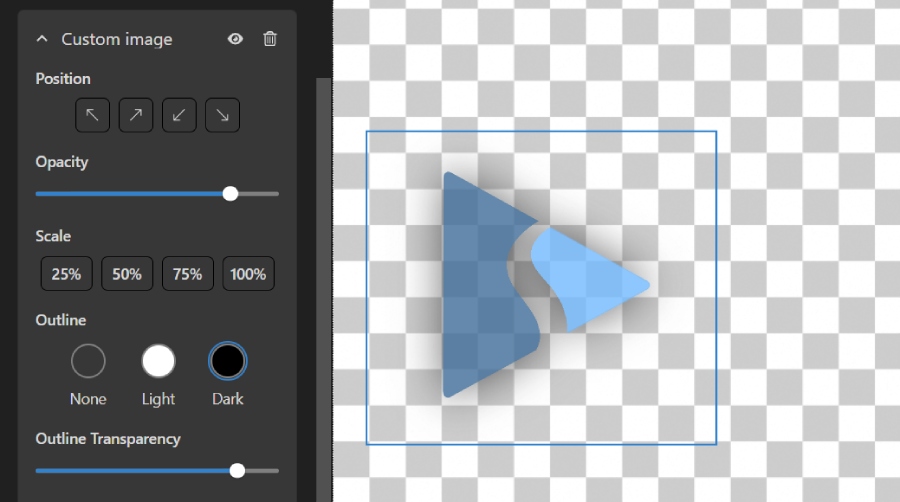Types of Overlays
With the Streamster Overlays tool, you can add various elements to your video or live stream as overlays. Your overlay may contain a single element or consist of multiple ones.
Every element is customizable, but its customization options differ depending on its type. The list of element types and the main features for each of them can be found below.
Social media badges
The element displays the social media logo and the streamer’s username. It is available for the following platforms: Instagram, Facebook, X, TikTok, YouTube, Snapchat, Telegram, Reddit, and LinkedIn.
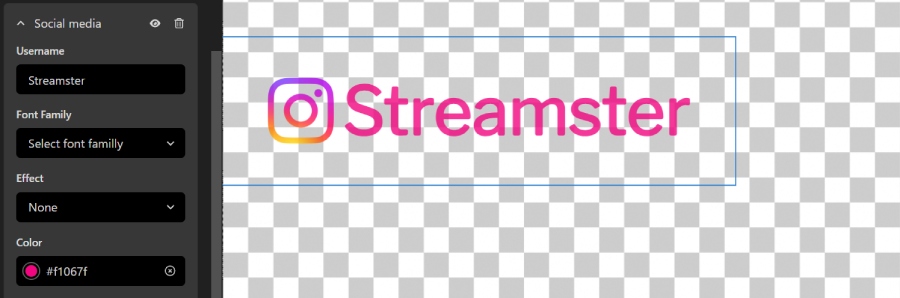
Monetization platforms badges
The element displays the monetization logo and the streamer’s username. It is available for the following platforms: Patreon, Onlyfans, Fansly.

Wish list badges
The element displays the wish list service and the streamer’s username. It is available for the following services: Throne.
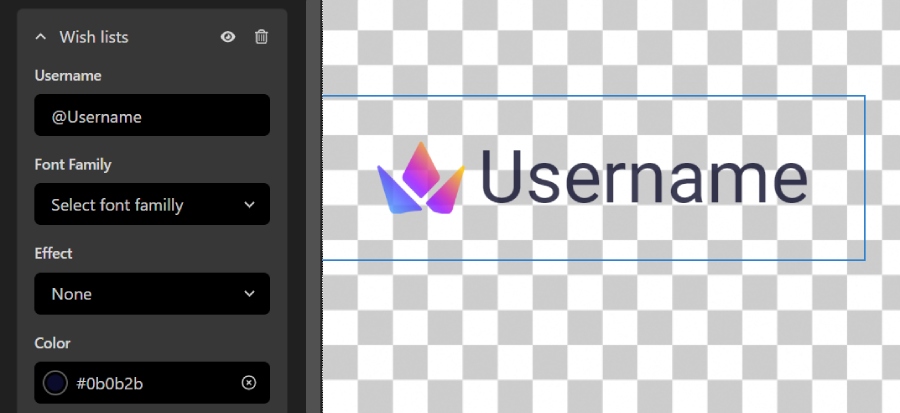
Tip menus
Customizable element to display viewers a tip menu. For some platforms, an interaction option is available: element reacts if the specific tip amount is received. Available in 2 variations: Classic tip menu (displays menu with different values) and Random tip menu (highlights random point).
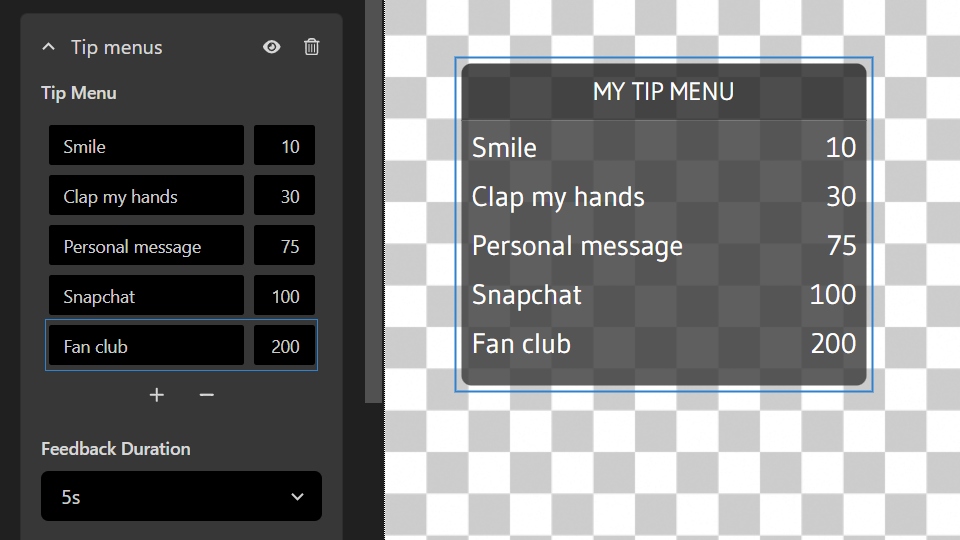
Copyright protection badges
Allows to add DMCA badge to the video or live stream easily.
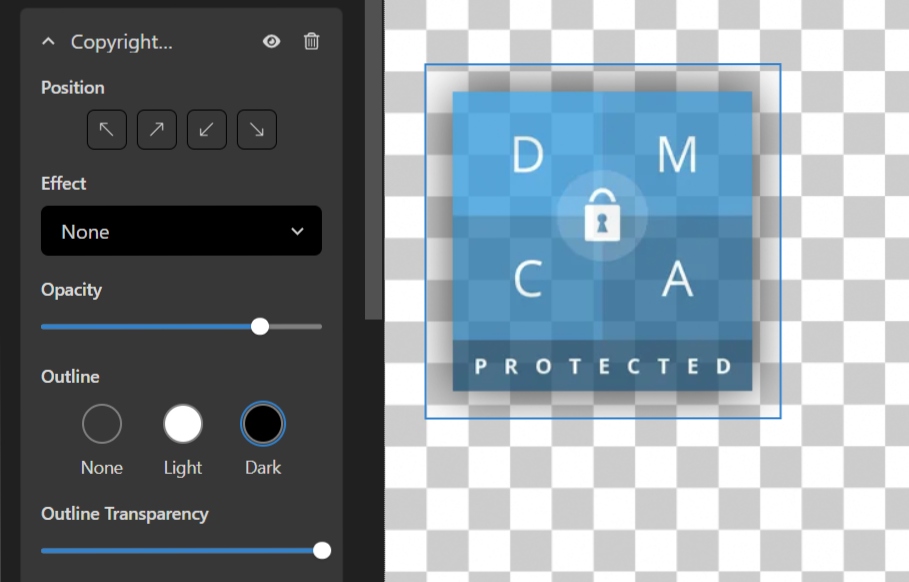
QR codes
Allows to create and display QR code for any URL.

Tip2Peep overlay (18+)
It promotes viewers’ ability to switch the streamer’s camera by sending a tip. Once the tip is received and the camera is switched, it displays a countdown until the camera is switched back.
Stickers
Add motivation or informational stickers to your video.
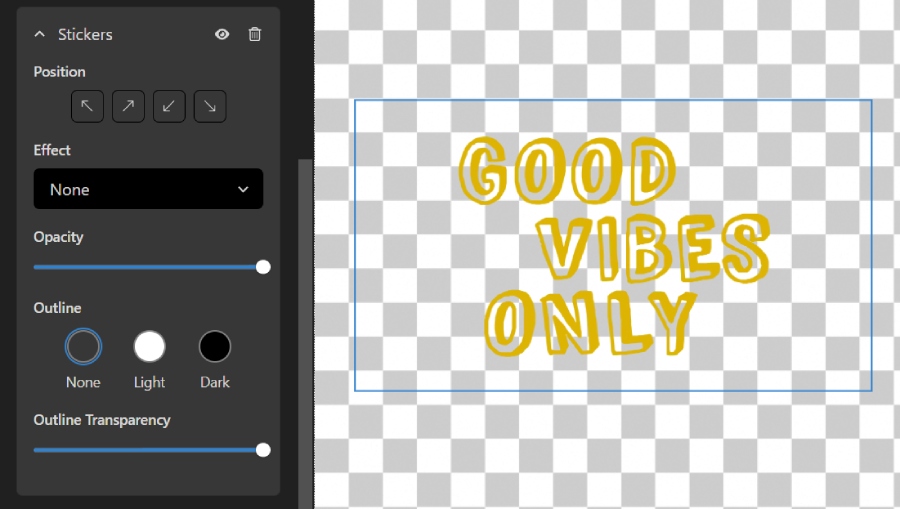
Custom text
Add custom text to your video
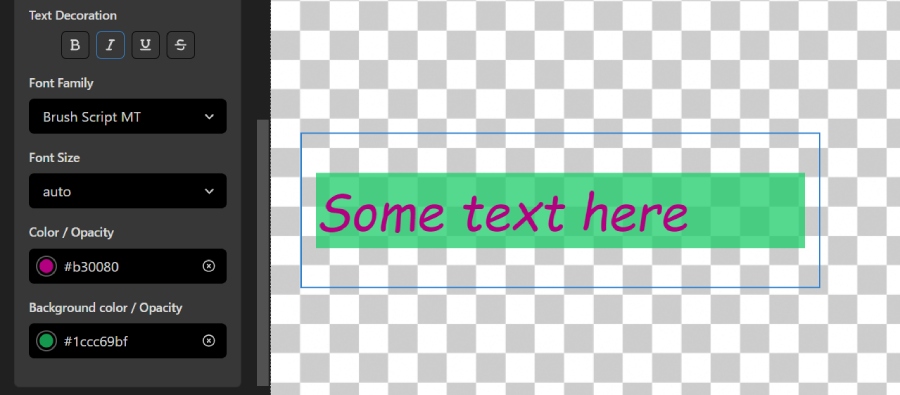
Custom image
Add a custom image, e.g. watermark, to your video