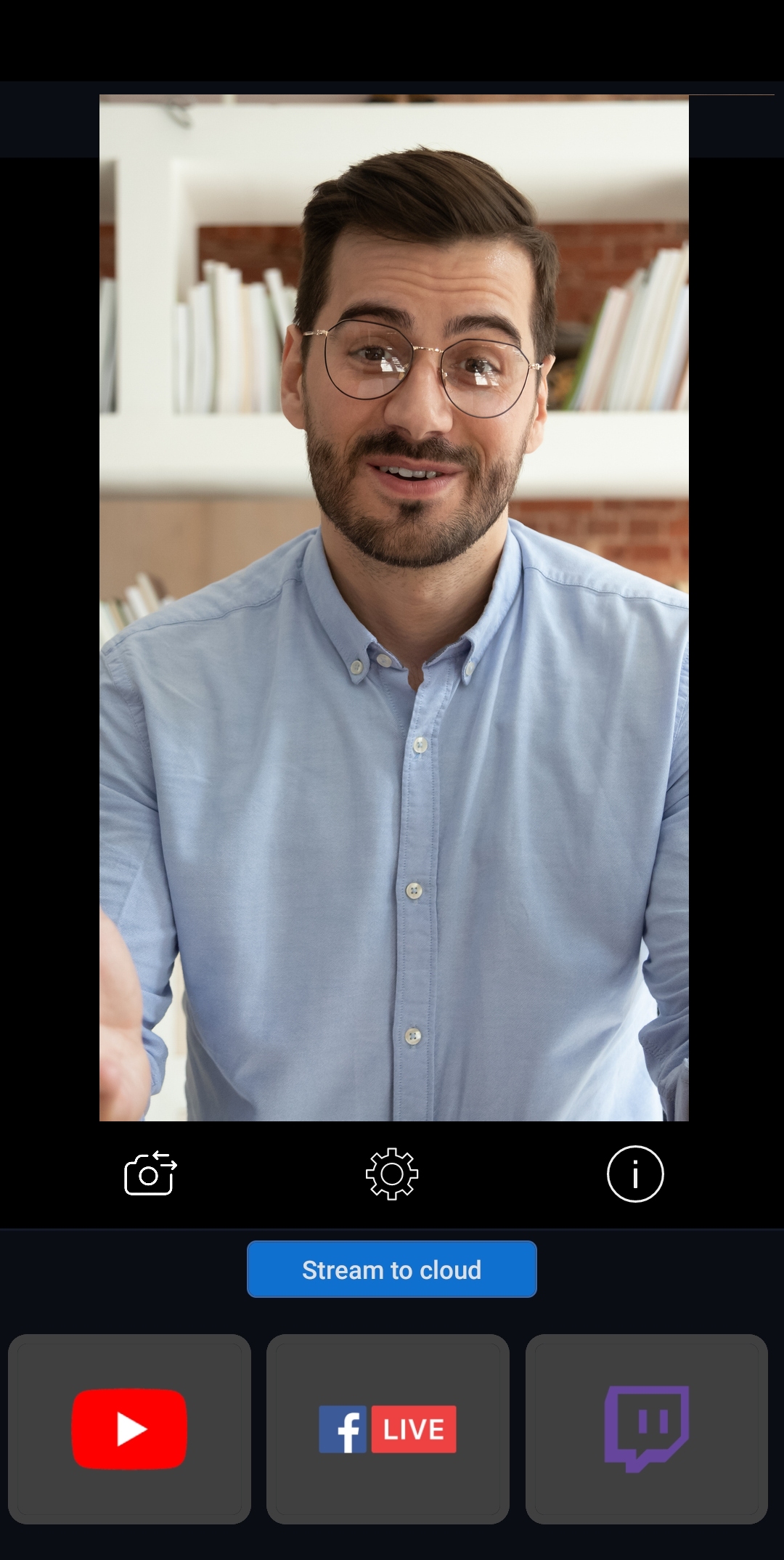Starting Your Stream with Mobile Device
Step 1. Create your account with Streamster.
Step 2. Log in to the Streamster web app at https://app.streamster.io/ on your PC or Mac.
Step 3. Set up your streaming channels in the web app.
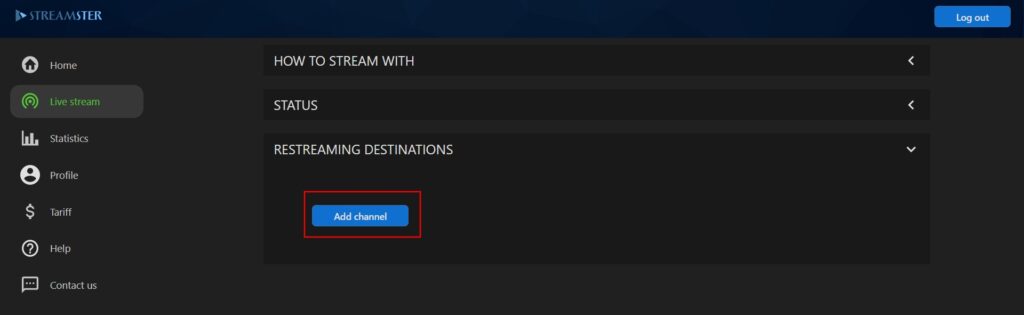
Step 4. Install the Streamster mobile app for Android or iOS on your mobile device.
Step 5. Log in to the Streamster mobile app with the same credentials you used to log in to the web application.
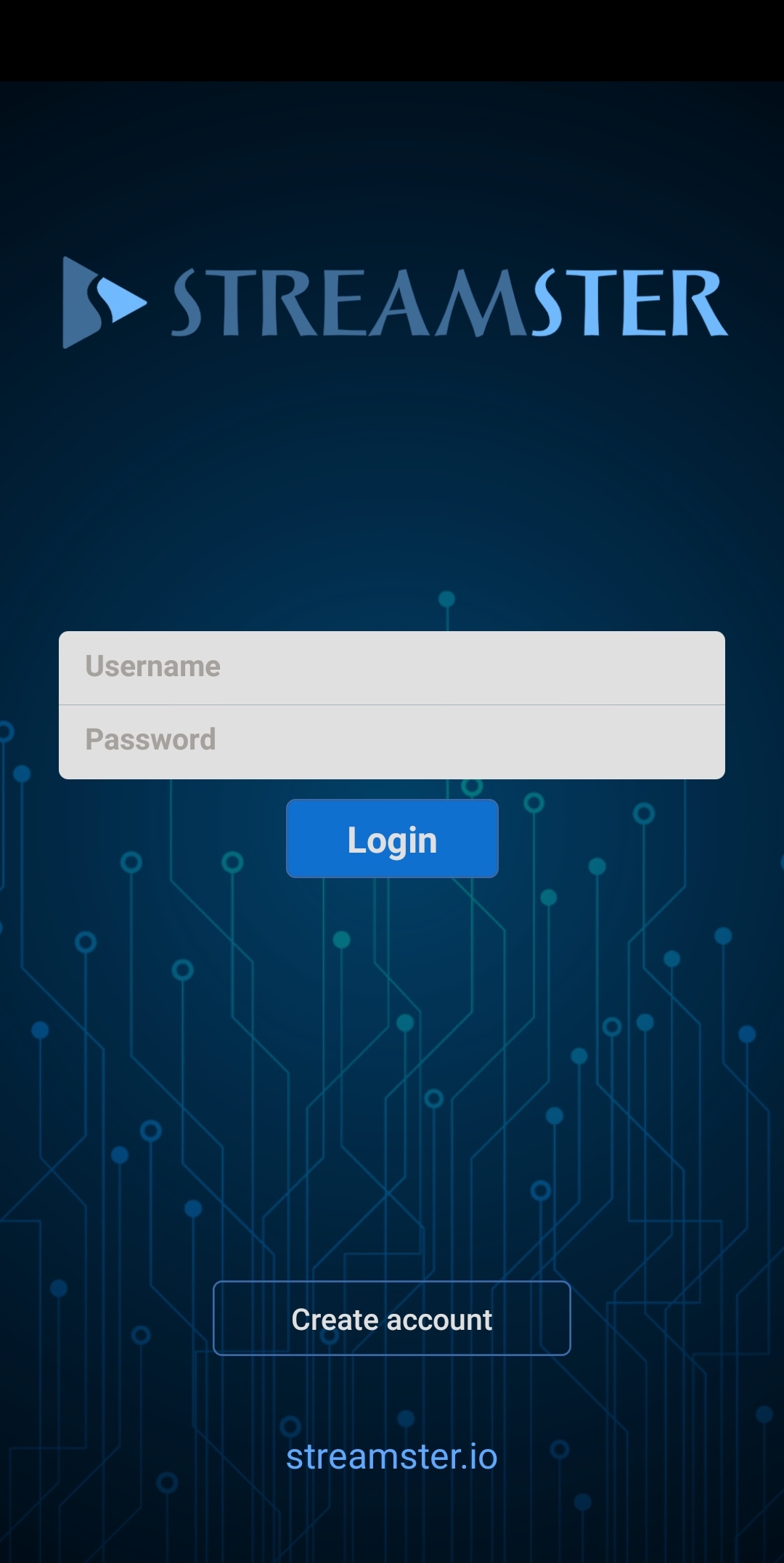
Step 6. Click the “Stream to cloud” button no matter in the mobile app or in the web app.
Step 7. In the mobile app tap on the channel logo to start the stream. Tap on it once again to stop the stream.