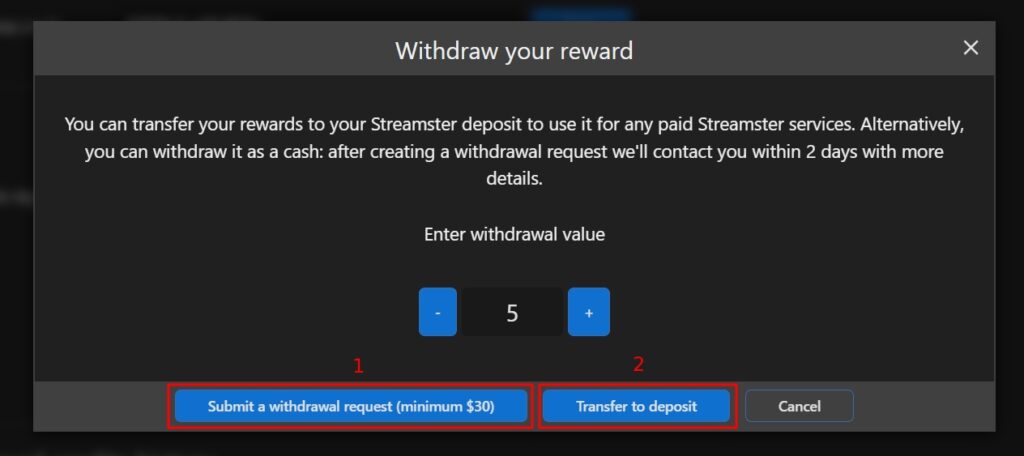Streamster Referral Program
Referral program rewards
Referral reward. If the Streamster account is created with the referral link/code, the new user gets $10 on his balance. These funds can be used to purchase any Streamster paid plans, including subscriptions or service usage time.
Affiliate reward. Once the referred user purchases any paid subscription, the affiliate gets $10 on his referral account plus 10% of the plan’s price. Besides, he gets 10% from any purchases of the referred user, including subscription rebills and balance top-up, lifetime. Funds from the referral balance can be used to pay for any Streamster services or be withdrawn as a cash.
Getting started with the referral program
Step 1. Create an account with Streamster and log in to your account.
Step 2. Select the “Refer a friend” section on the main menu.
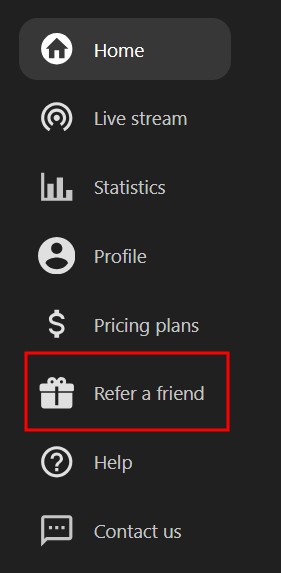
Step 3. Copy your Sign up link (1) or Promo code (2).
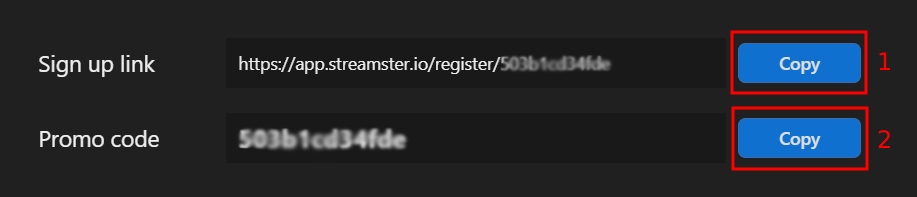
Creating referred accounts
Sign up using the promo code. Streamster registration page has the “Referral code” field, which can be expanded by clicking the “Have a referral code?” link.
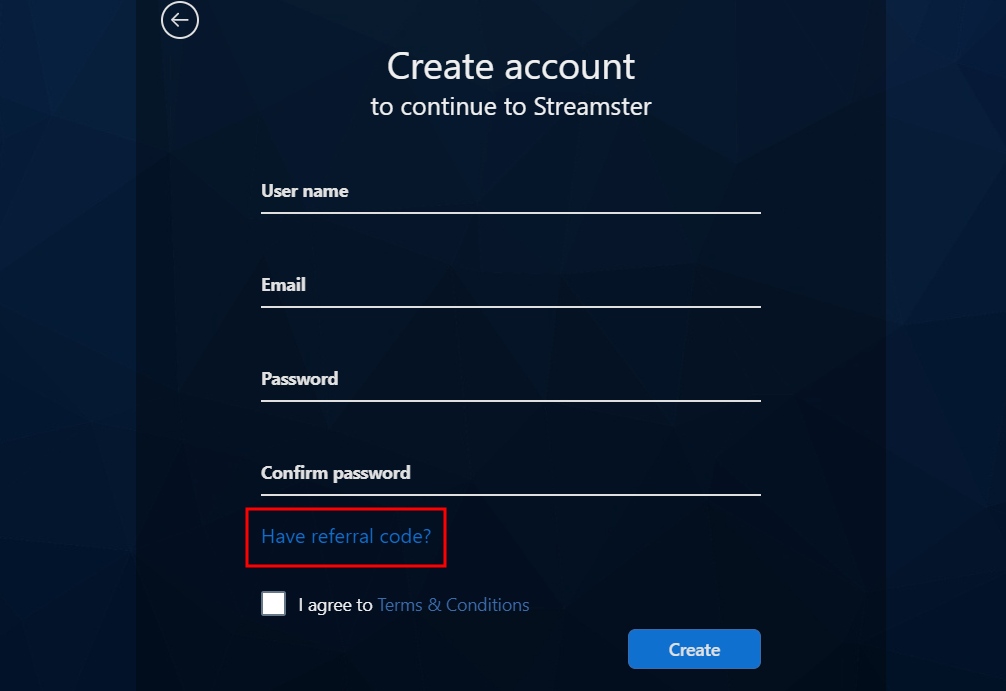
Sign up using the referral link. Once the invitee follows the referral link, he is redirected to the registration form with the referral code already inserted.
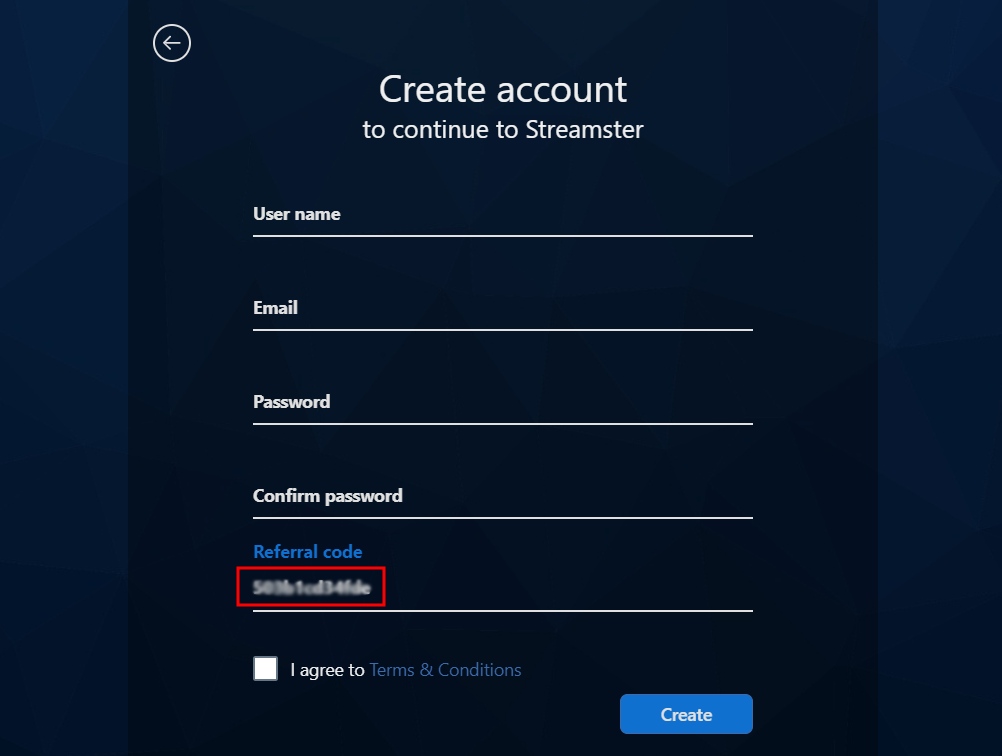
Withdrawing your reward
To use funds from the referral balance, click the “Withdraw” button
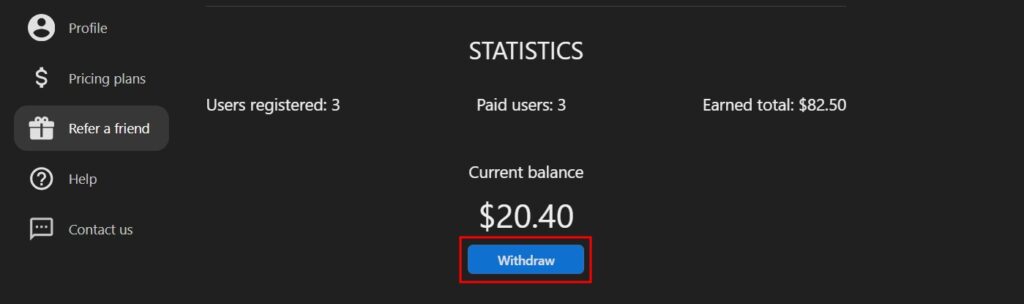
You can withdraw your reward as cash (1), or transfer it to your deposit to pay for Streamster services (2).
If choosing the “Transfer to deposit” option, funds are transferred to your deposit immediately.
If creating a withdrawal request, our team will contact you within 2 business days to discuss transfer details. We accept PayPal, wire transfers, or crypto currency.