Overlay Editor Features
Templates
Streamster Overlay Editor offers various templates to simplify the overlay creation process. Some templates are customized, and some are static. Among customized elements are Social media badges, Tip menus, and QR codes. Static templates include Copyright protection elements and stickers.
Text editor
When customizing socila media / monetization platforms / wish lists badges, tip menus, or QR code elements, you can easily edit overlay texts. For badges, you can type your account username. For tip menus, customize the list of tips. For QR codes, you can change the name of the element to describe your link.

Position change
Use drag and drop to move the element to any part of your video scene: click and hold an element, move it to a new location by dragging the mouse, and then release it to drop it in place.
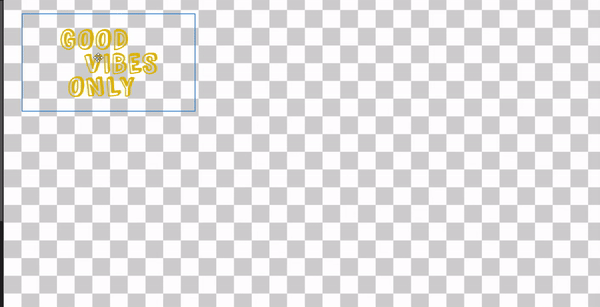
Element opacity
By making the element transparent, ensure the overlay enhances the stream without obstructing important visuals, creating a balanced and unobtrusive viewer experience. Please note that for some elements (e.g. QR codes and Tip menus) opacity is changed for the background but not for the key content.
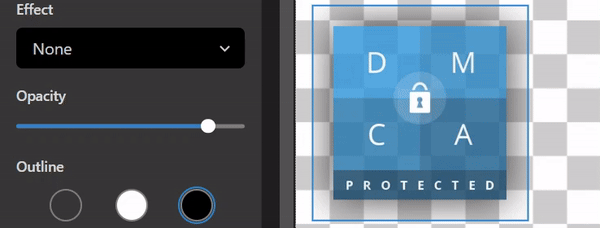
Visual effects
Add visual effects to the element to keep viewers’ attention on it.
With regular effects, your overlay is always visible. The effect is activated once per selected interval to attract the viewer’s attention.
With inverted effects, your overlay is not visible for most of the time. It is shown for 3 seconds once per selected interval.
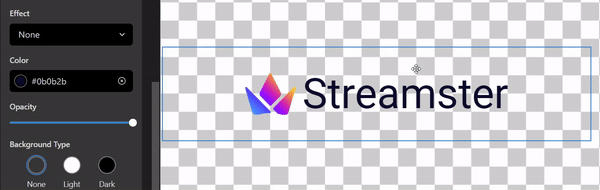
Outlines
You can use outlines to highlight any element visually. An outline can be dark (shadow) or light (glow), and you can also change its transparency.
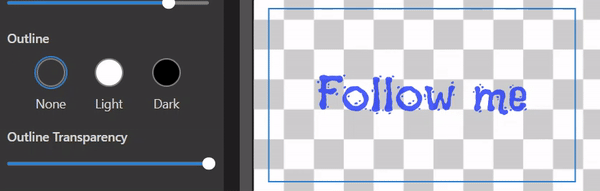
Custom texts and custom images
Create a custom text or upload a custom image to add it as an overlay to the video. As well as for other elements, you can customize opacity, size, position and outlines.
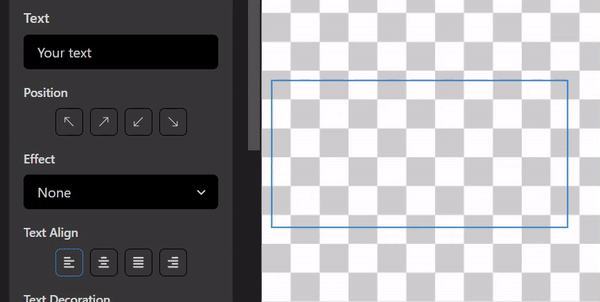
Interactive elements
Some elements, e.g., Tip menu or Tip2Peep overlay, may react to the streaming platform events. This feature is only available on streaming platforms integrated with Streamster and requires user’s authentication.




