Troubleshooting
Verification Email Wasn’t Delivered
Once you create an account with Streamster, you receive the welcome email. This email contains the verification link. Until you follow this link, your account is unverified and some of Streamster features may be limited for you.
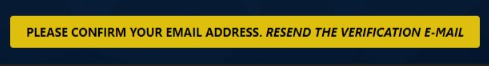
If you don’t receive the verification email, follow these steps to verify your account:
Step 1. Check your Spam folder
Step 2. Click the “Resend the verification e-mail” link in the warning text.
Step 3. Contact our support team to change your email address or verify your account manually.






