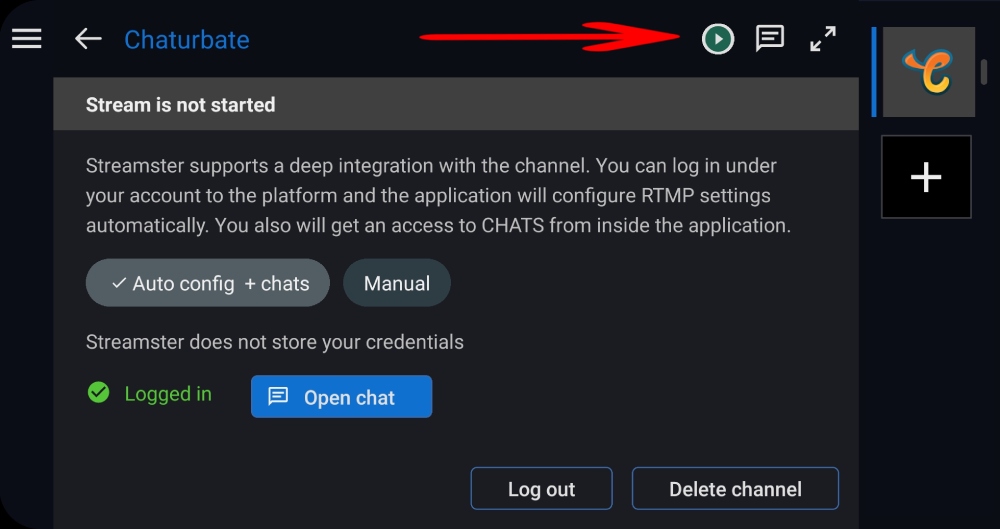Mobile app | Chaturbate channel
Please note that Chaturbate supports only the horizontal stream aspect ratio. Thus, streaming to Chaturbate from the smartphone is possible only if your device is rotated for the landscape camera mode.
Step 1. Launch your Streamster mobile app and tap the “+” button to configure a new streaming channel.
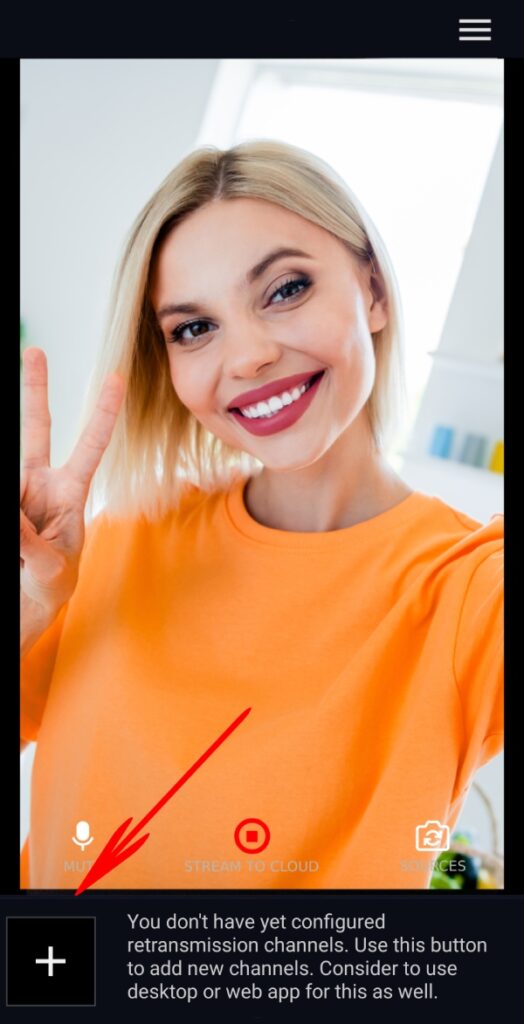
Step 2. Select the “Chaturbate” option from the list of the channels.
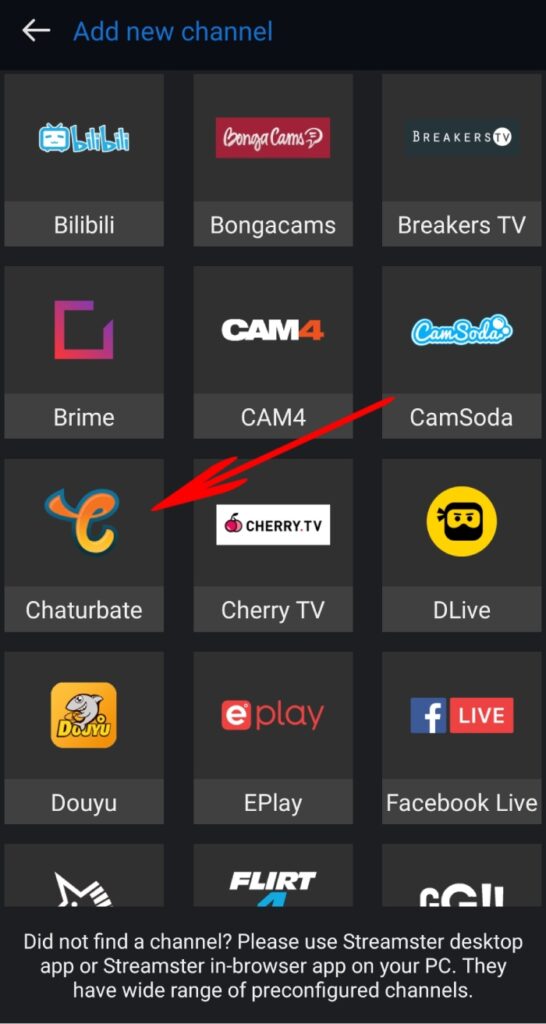
If you don’t see the Chaturbate channel on the list, please log in to https://app.streamster.io from your PC and add the Chaturbate channel under the “Live stream” section. This action should be done only once per the account; once it is done, Chaturbate and other cam sites options will be available in your mobile app.
Step 3. Tap the “Auto config + chats” button.
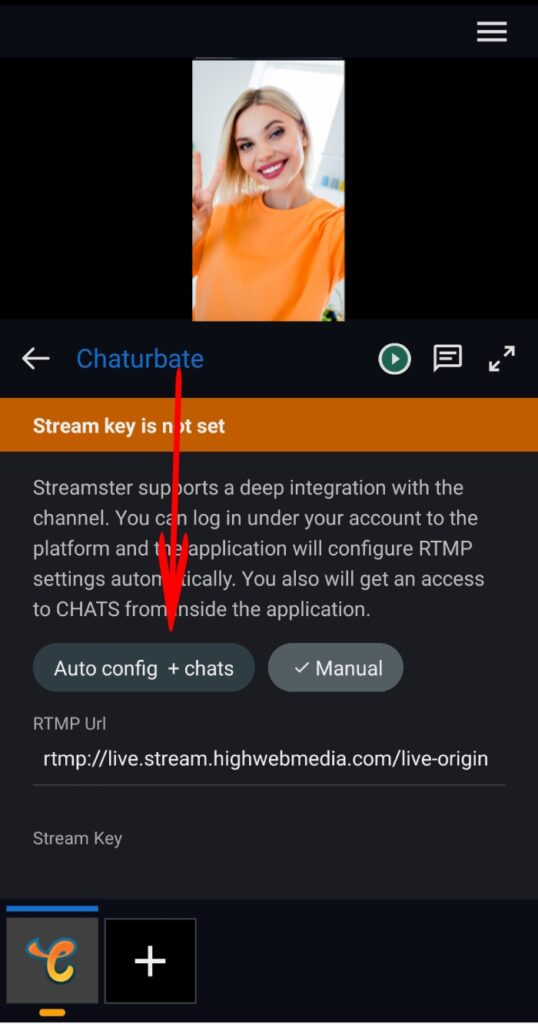
Step 4. Tap the “Log in” button.
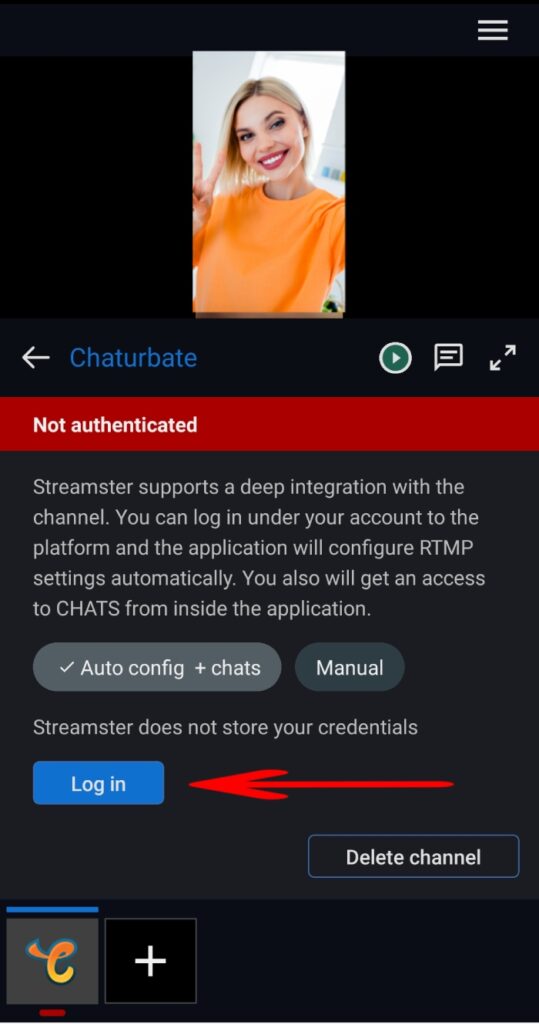
Step 5. Enter your Username and Password for Chaturbate, and click the “Log in” button. No worries, Streamster doesn’t store your credentials.
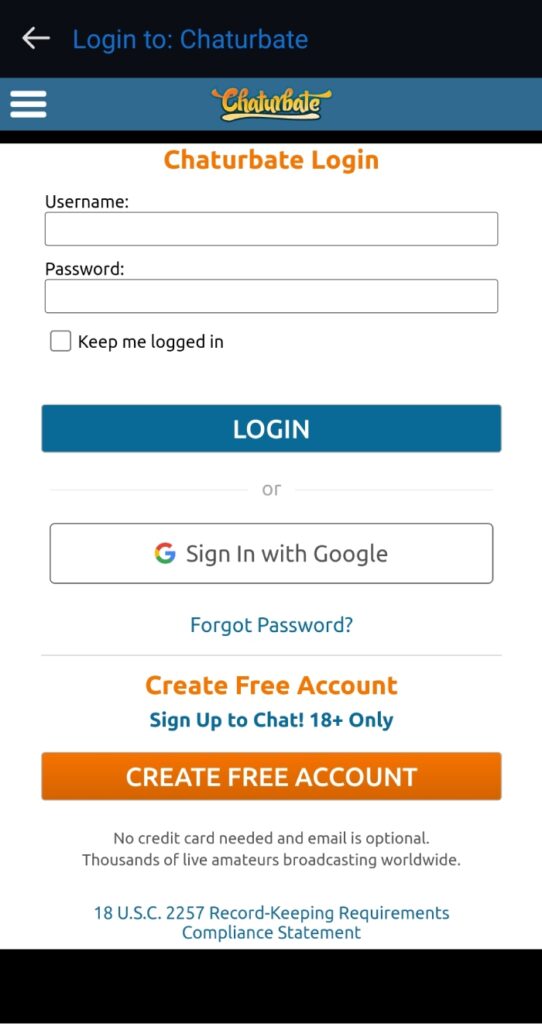
Step 6. If your connection is successful, you will see a green “Logged in” notice. Rotate your phone horizontally and tap the “Play” button to start your stream to Chaturbate.