Previewing Streams
You can preview live video of any online user of your account remotely with a minimal latency (<1 sec).
Step 1. Sign in to your business account.
Step 2. On the dashboard, find the needed user with online status in the list.
Step 3. Click the “Preview” button.
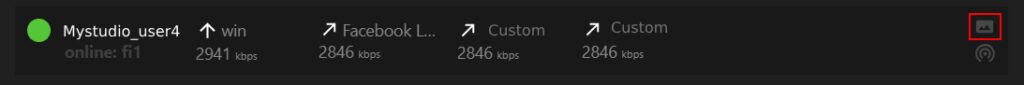
Video preview is opened in the new tab of your browser. You can click on the preview tab and drag slightly up or down to place in its own window. Thus, you can open several previews in several windows and watch all of them simultaneously. Please note, that to watch many previews, a high internet download speed is required. Otherwise, the video preview can be jerky.
Alternatively, the stream can be previewed in the “Live stream” section. Please select it on the main menu (1), then choose the needed user from the dropdown (2) and click on the “Preview” icon (3).





