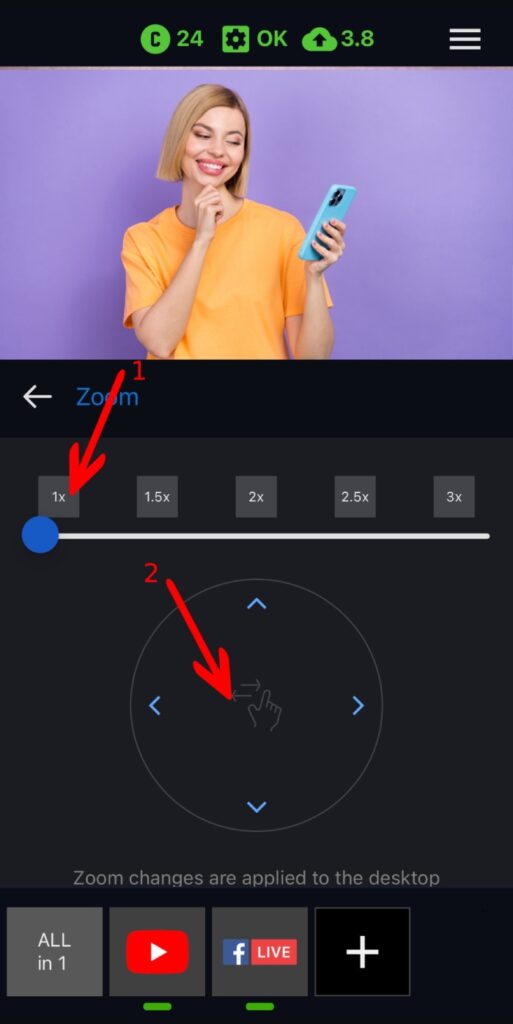Features
Zoom Your Web Camera Remotely
With Streamster mobile app, you can control zoom of a web camera connected to your PC with your mobile device.
Step 1. Download and launch your Streamster desktop app
Step 2. Set up your web camera in Streamster desktop app.
Step 3. Launch Streamster mobile app.
Step 4. Tap on the zoom icon.
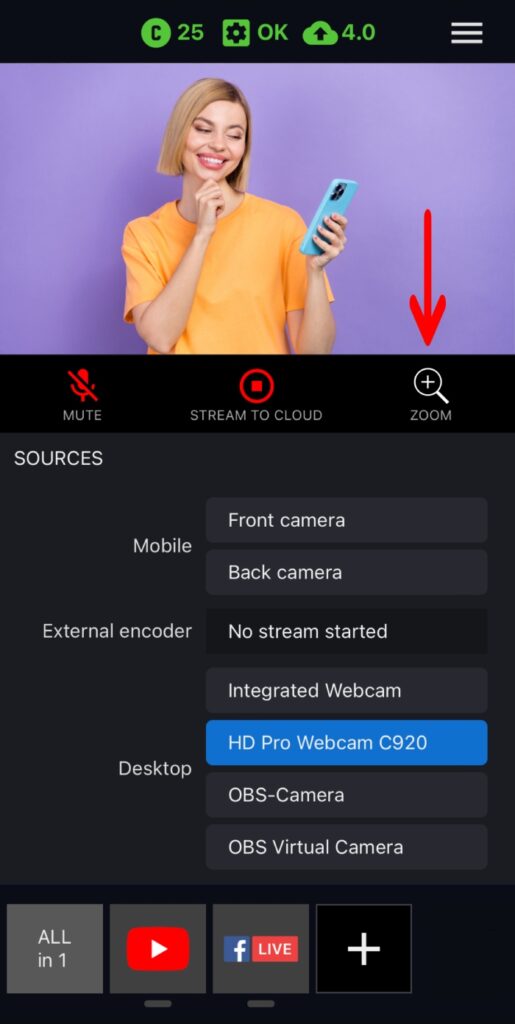
Step 5. Zoom in or out (1) and move your frame with the controller (2).