

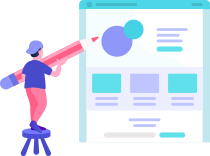
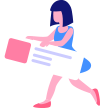
Hello, what can we help you find?
Docly is a fully featured knowledge base theme for WordPress.
Check out our guide categories
Some dodgy chav bevvy amongst argy-bargy spiffing absolutely bladdered
nancy boy cup of tea a load of old tosh porkies.
Didn't find any Solution?
Forum & more!

Online Documentation
Premium Support
Horse play barmy Oxford bonnet are you taking the piss cheeky mufty nice one young delinquent.
Global Customer
Global Customer
Global Customer
Global Customer
Software Documentation
computer software or is embedded in the source code.
Oxford bonnet are you taking the piss cheeky mufty.
Oxford bonnet are you taking the piss cheeky mufty.
Oxford bonnet are you taking the piss cheeky mufty.
Oxford bonnet are you taking the piss cheeky mufty.
Oxford bonnet are you taking the piss cheeky mufty.
Oxford bonnet are you taking the piss cheeky mufty.
Oxford bonnet are you taking the piss cheeky mufty.
Oxford bonnet are you taking the piss cheeky mufty.
Oxford bonnet are you taking the piss cheeky mufty.
Frequently Asked Questions
questions and answers on a specific topic.
Quick Navigation
Yes! With Streamster you can multistream with GoPro starting from HERO7 model. Read more about using GoPro.
Currently, the Streamster desktop app is available for Windows only. However, Mac users can still use the Streamster multistreaming services with the Streamster web app.
The basic system requirements to use Streamster are Windows 7-11 OS and around 200 Mb of free space on the HDD. The processor and graphics card requirements depend on the streaming video quality required.
First, you need to create an individual Streamster account. Once it is created, log in to your account, go to the “Profile” section and click the “Switch to business” button. More details.
Yes, Streamster is free for multistreaming to up to two platforms. For three or more channels, see our paid pricing plans.
Currently, the Streamster app is only available in English.
If using Streamster desktop app, you won’t need to register to use Streamster. Simply download and install the app, and you can use it without registration. However, if you want access to its wide range of features, we highly recommend registering.
For Streamster web app and Streamster mobile app, registration is required.
We don’t have a free trial because with our Free plan you can test most of Streamster’s features. For any paid plan, you can request a refund within five days of your payment if you’re not 100% satisfied.
Currently, we don’t have annual plans. However, you are free to top up your Streamster deposit with the amount that covers more than 1 month of the subscription and get a discount. In this case, the subscription is re-activated every month automatically.
No, they are unlimited to use.
Yes! Please apply this form and we’ll make an offer.
We currently accept credit cards, PayPal, and cryptocurrency.
Just copy the Streamster RTMP URL and Stream key from your profile to the OBS “Streaming” section and you can launch your live stream, hassle-free. Find more info here.
You can set up an unlimited number of platforms to use with the Streamster app. However, the number of channels you can simultaneously stream to depends on your pricing plan.
Depending on your PC configuration, Streamster can use Intel Quick Sync Video (QSV), NVIDIA NVENC, or x264 Software encoder.

You will love our solutions
Take a look at our highly rated 20+ premium and free plugins.