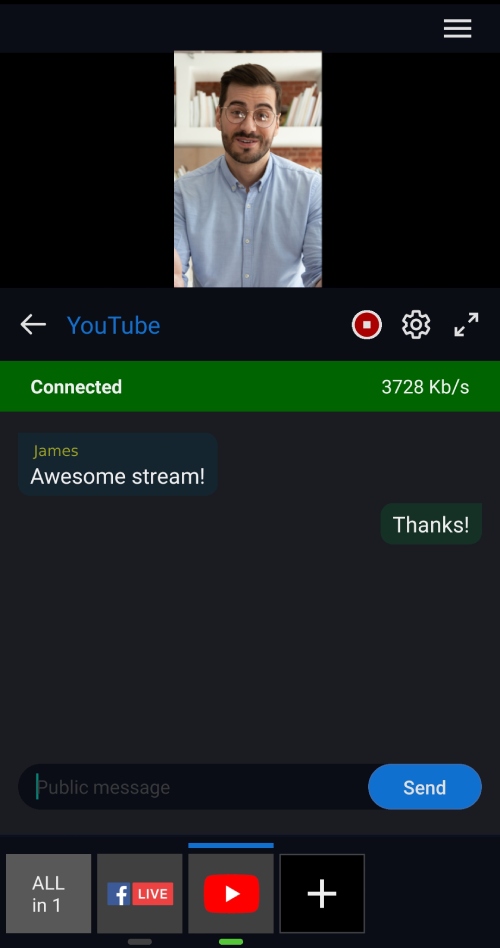Features
Chats
Step 1. Add a new channel (1) or tap the channel icon (2) if you have already added one.

Step 2. Tap the “Auto config + chats” button.
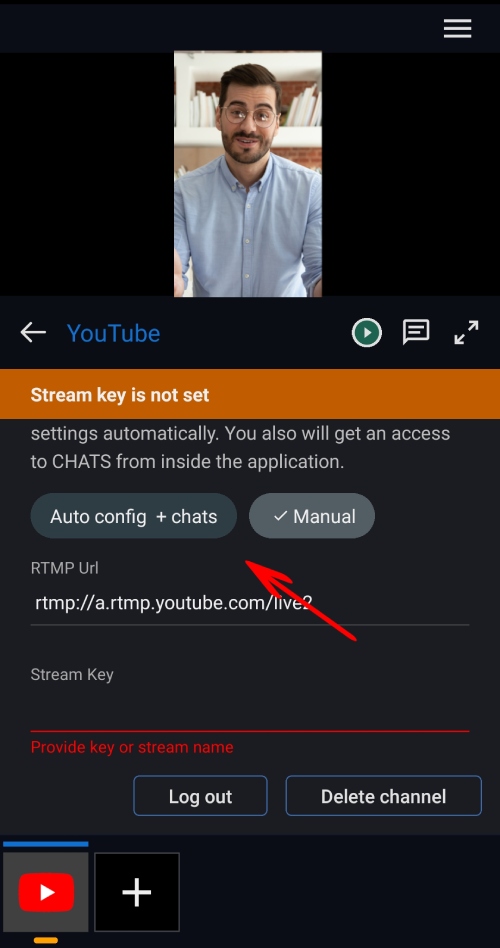
Step 3. Tap the “Log in” button.

Step 4. If the authentication was successful, the channel status is “Logged in”. Tap the “Open chat” button (1). To start your stream to this platform, tap the “Play” button (2).
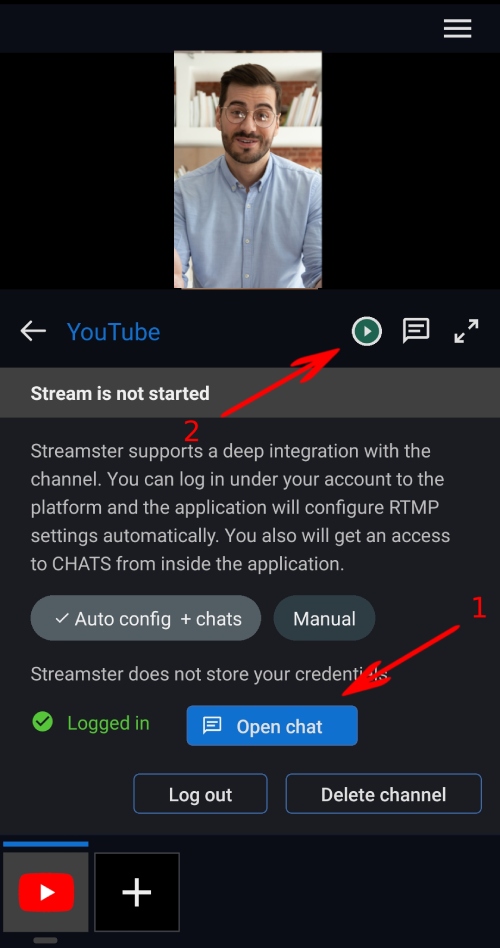
Step 5. Read comments/messages from your audience and write them back in the app. Tap the “Expand” button to hide the video preview and stretch your chat to fullscreen if needed.

Step 6. Set up more streaming platforms with a chat feature. Use “ALL in 1” option to see messages from all chats on one screen.