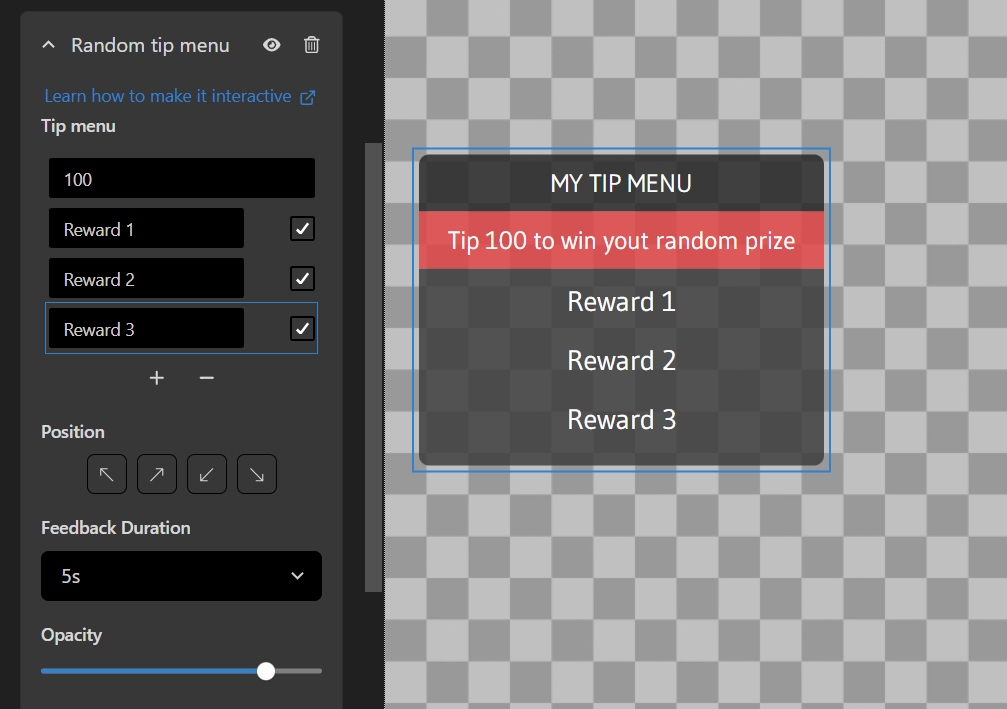Classic vs. Random Tip Menu
Classic tip menu displays the table of rewards and prices for these rewards.
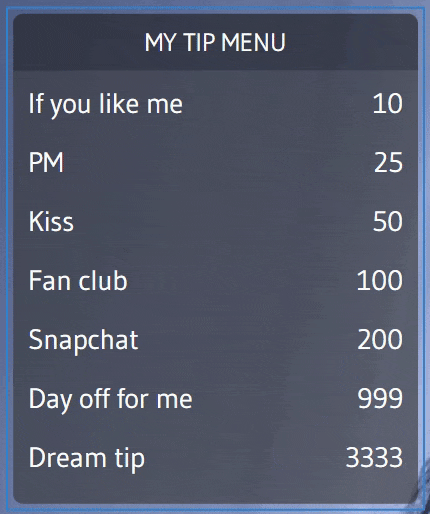
It can be static, just displaying the tip menu on the stream as an overlay, or interactive, reacting to the tips. The interactive tip menu highlights one of the rewards once the specific tip is received.
Learn about interactive tip menu setup
Classic tip menu preferences include a list of rewards and prices, feedback duration (for the interactive tip menu, the time specific reward is highlighted after the tip is received), title color, opacity and outline.
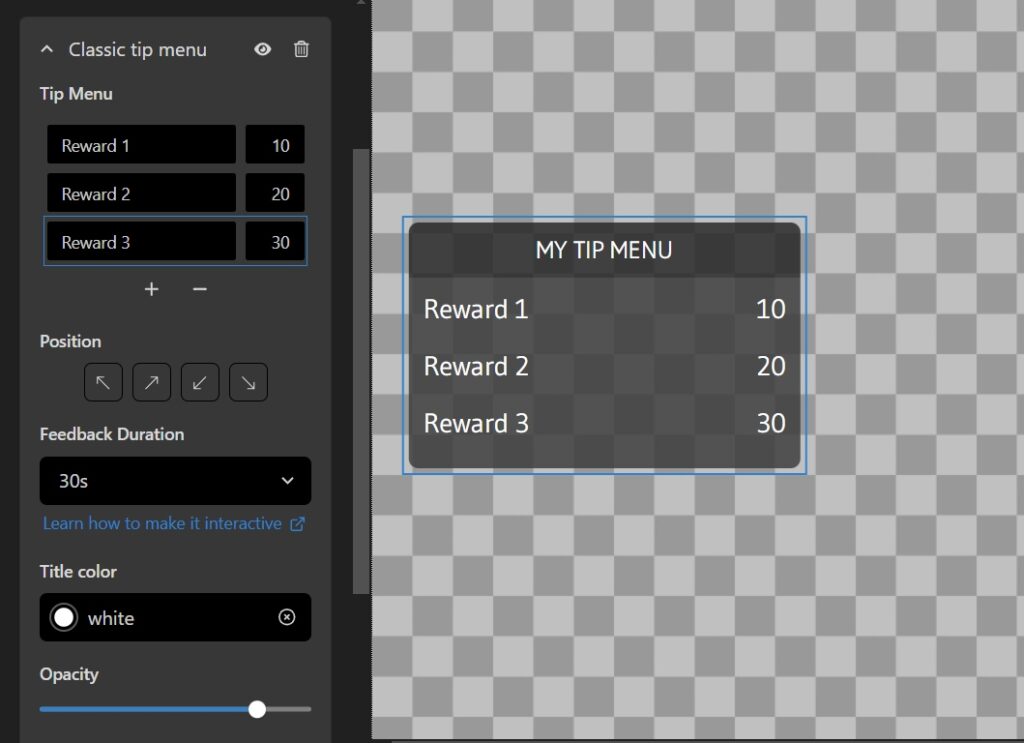
In Random tip menu, all rewards have the same price, and one of them is selected randomly once the specific tip is received. Thus, random tip menu works in the interactive mode, and can be used on specific streaming platforms only.
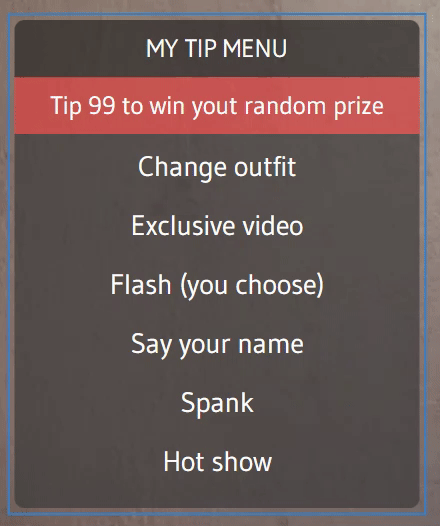
Random tip menu preferences include a list of rewards, price, feedback duration (the time specific reward is highlighted after the tip is received), title color, opacity and outline. Please note, that each reward can have an active or inactive status (checkbox). Inactive rewards are displayed on the tip menu, but can’t be chosen by the randomizer.